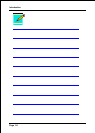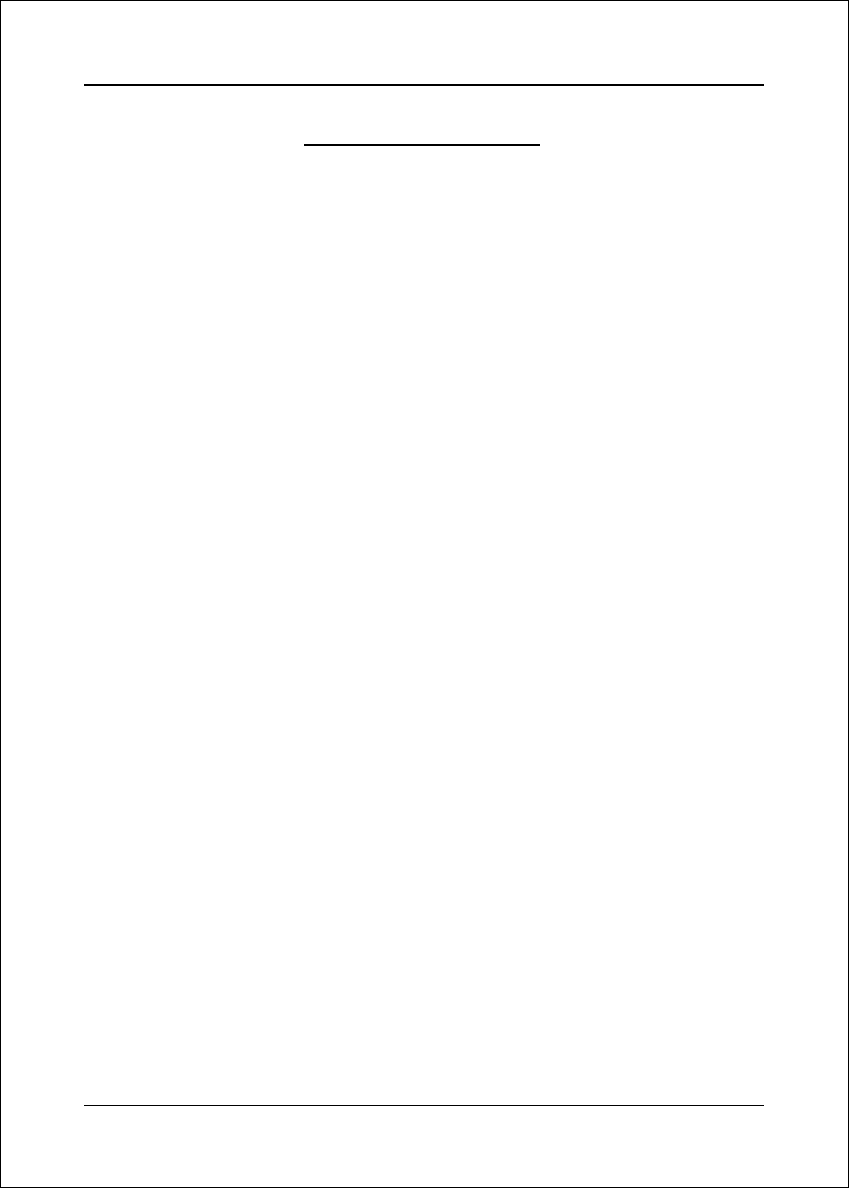
iv
Table of Contents
Section 1 Introduction
Package Contents ...................................................... 1- 1
Mainboard Features ................................................... 1- 2
System Block Diagram ............................................. 1-5
Section 2 Specification
Mainboard Specification ............................................ 2- 1
Section 3 Installation
Mainboard Layout ..................................................... 3- 1
Easy Installation Procedure ....................................... 3- 2
CPU Insertion............................................................. 3- 2
Jumper Settings.......................................................... 3- 4
System Memory Configuration ................................ 3-6
VGA Card Installation ............................................... 3-8
Device Connectors.................................................... 3-10
Thermo Stick Function (Optional) ........................... 3-15
Power-On/Off (Remote) .......................................... 3-16
External Modem Ring-in Power ON ........................ 3-16
STR (Suspend To RAM) Function ............................ 3- 17
Section 4 BIOS Setup
Main Menu ................................................................ 4- 1
Standard CMOS Setup ............................................... 4- 2
Advanced BIOS Features .......................................... 4- 3
Advanced Chipset Features ...................................... 4- 5
Integrated Peripherals ................................................ 4- 7
Power Management Setup ......................................... 4- 12
PNP/PCI/PCI-E Configuration .................................... 4- 15
PC Health Status........................................................ 4-16
Page