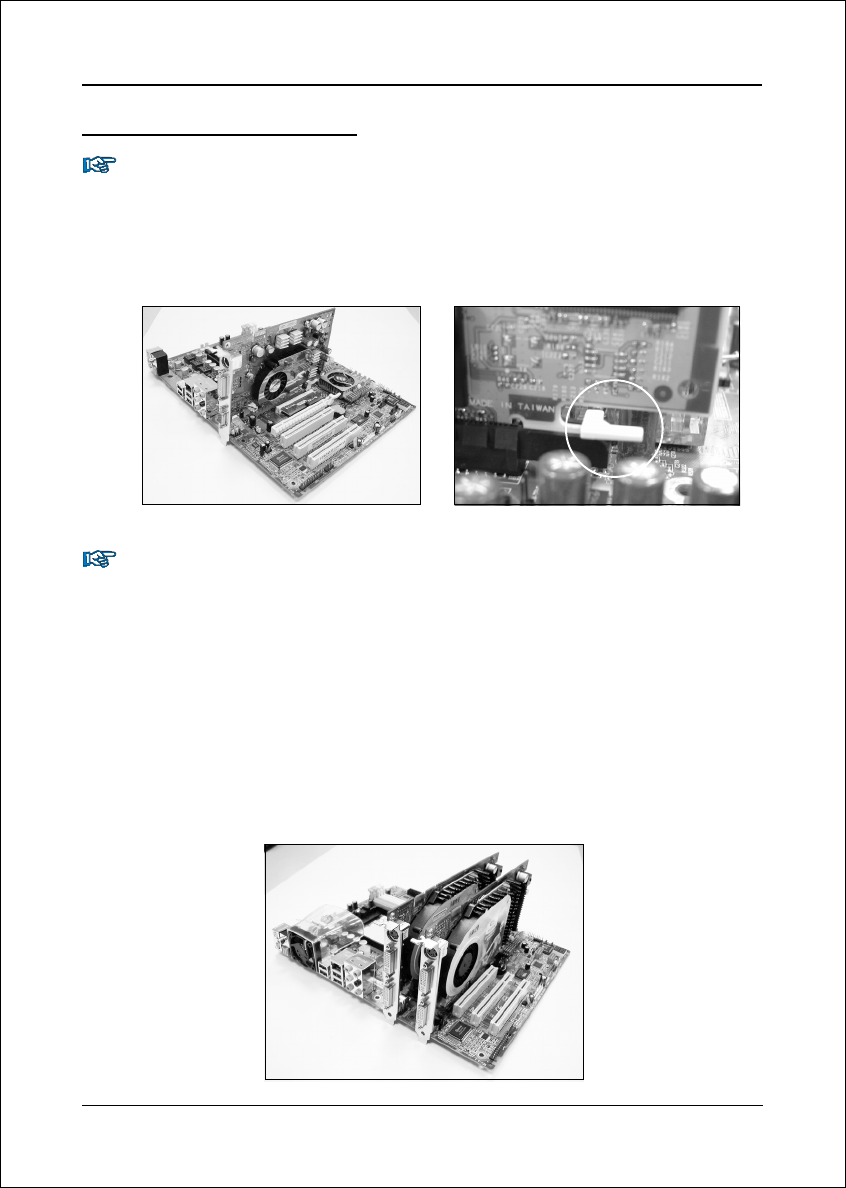
Installation
Page 3-8
3-4 VGA Card Installation
When installing the VGA card, make sure the card edge connector is fully
inserted into the slot and the clicker is locked properly.
<Figure 10>
To install a single VGA card in Single Mode, insert the VGA into the
"PCI-EXP1" VGA slot. (labeled on the board)
<Figure 9>
Single VGA card Installation
<Figure 11>
Dual VGA card Installation - GLI mode:(Graphics Link Interface)
The mainboard is equipped with a secondary PCI-E VGA slot to support GLI mode
technology. GLI mode allows two PCI-Express VGA cards to be installed on the
same mainboard to let you enjoy dual display experience. With this technology
you can now expand your desktop space across two monitors or have independent
display on each monitor.
Ensure jumpers JPCIE1 and JPCIE2 are set to PCI-E x4 mode as described
in page 3-5.
To install dual VGA card, insert both cards into PCI-E slots "PCI-EXP1"
and "PCI-EXP4". Ensure the cards are secured properly using the clicker.


















