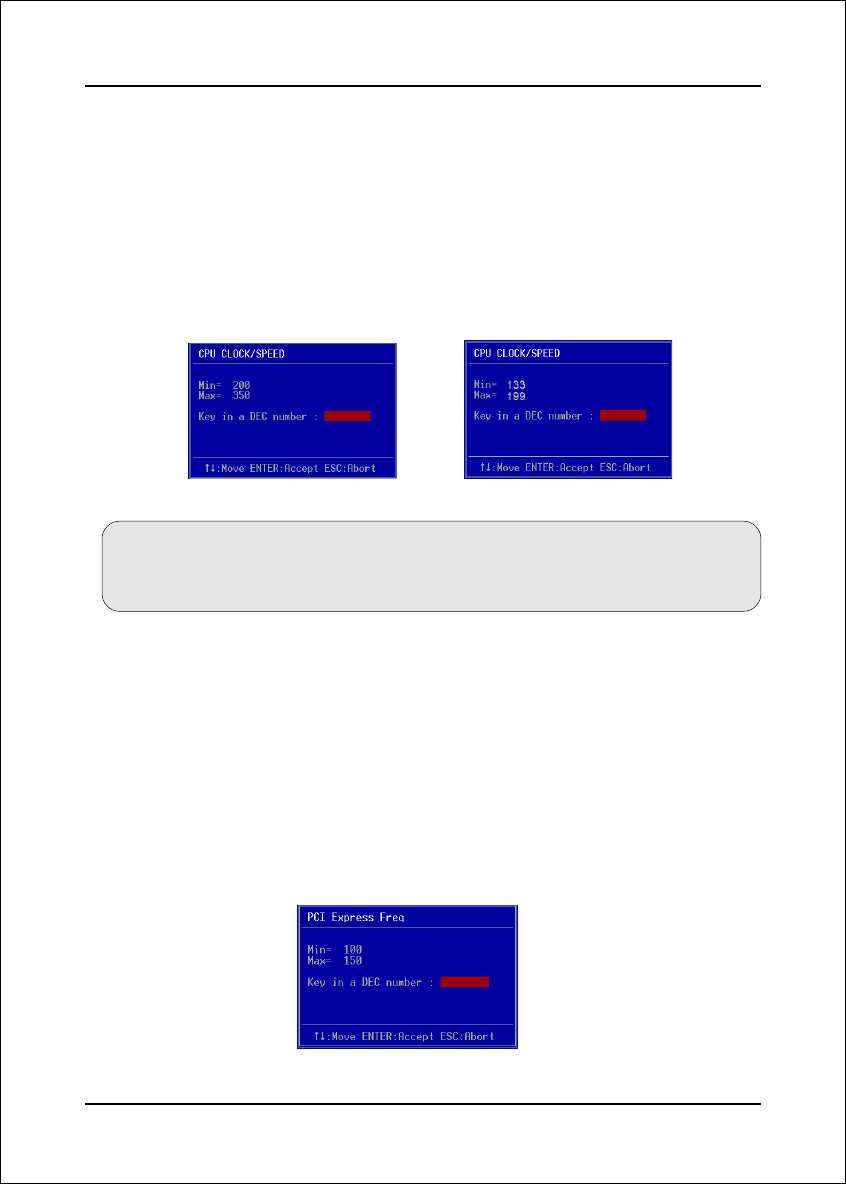
BIOS
Page 4-20
CPU CLOCK/SPEED
Enables you to increment the CPU’s clock generator at 1MHz step. This works
together with CPU Clock Ratio (below) to set the CPU operating frequency.
CPU Clock Generator x CPU Clock Ratio = CPU Frequency
For example, if you have a processor that is rated at 2.4GHz and the clock genera-
tor is 200MHz, then 200MHz x 12 = 2.4GHz
Press <Enter> to display the following screen:
Key in the DEC (decimal) number for the CPU CLOCK/SPEED.
Overclocking failure will cause no display on the monitor. To overcome this
switch off the power supply and switch on again. Restart the system, press and
hold <Insert> key. This will revert the BIOS to default or initial setting.
PCI Express Freq Control
Enables you to control the PCI Express Frequency.
"Enabled" allows you to fine tune its frequency at 1MHz steps using the next selection
item below. Selecting "Disabled" will lock the PCI-E frequency at 100MHz. "Auto" will
increment the PCI-E frequency by a prefixed value according to FSB.
Options: Auto, Enabled, Disabled.
PCI Express Freq
Enables you to subtle tune the PCI Express frequency at increments of 1MHz step.
Press <Enter> to display the following screen:
Key in the DEC (decimal) number for the PCI Express subtle tuning.
(When FSB is 800/1066MHz)
(When FSB is 533MHz)


















