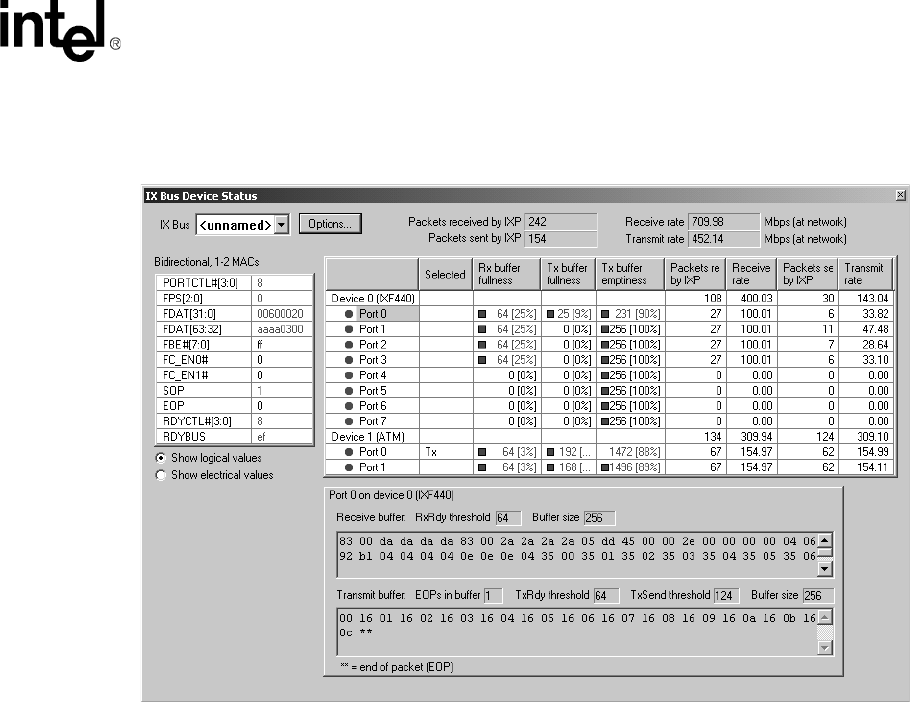
IXP1200 Network Processor Family ATM OC-3/12/Ethernet IP Router Example Design
Application Note 13
Modified on: 3/20/02,
.
1.4.2 Hardware
The README.txt file contained in the vxworks subdirectory of the project source code describes
how to build and run the project on hardware using VxWorks
®
. While the project runs in
simulation mode by default, some simple changes to the project configuration must be made before
it will run on hardware. To run on hardware, Tornado 2.1
®
as well as the IXP1200 Developer’s
Workbench 2.01 need to be installed on the host system. Further details may be found in the
README.txt file in the vxworks subdirectory.
2.0 System Overview
2.1 System Programming Model
Figure 6 shows the system hardware, as seen by the software. Data flows from the receive ports on
the left, through the IXP12xx’s RFIFO and its various hardware resources, and then to the TFIFO
and out the transmit ports on the right. (While logically independent, receive and transmit ports for
each interface are implemented in the same physical hardware package. The figure uses a single
block arrow to illustrate 1-4 ATM ports, and 1-8 Ethernet ports, depending on the configuration.)
Figure 5. Developer’s Workbench - IX Bus Device Status Window


















