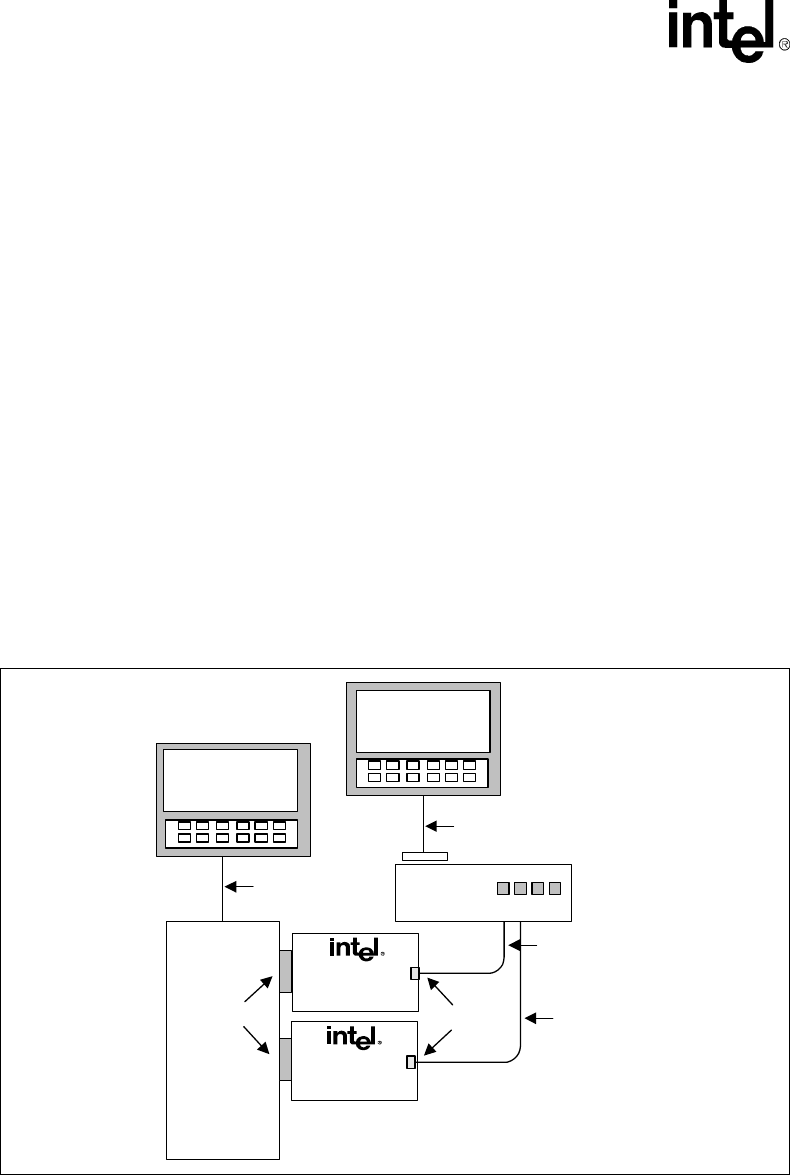
LXD970A — Demo Board for 10/100 and 100BASE-FX Applications
8 Development Kit Manual
2.2 Loading Test File
A disk that contains the file needed for testing is included with the LXD970A demo board.
This file contains “Killer Packets” (100Tx4.s), that exhibit worst case baseline wander
characteristics suitable for evaluating link performance and comparing the LXT970A to alternative
products. Some devices do not adjust well over a range of cable distances. It is recommended to
compare LXT970A performance to similar devices over a wide range of cable lengths.
Follow this simple procedure for loading test file into the Netcom X-1000 test box:
• Load disk containing test pattern into computer
• Start Fast Ether Windows
• Click the “DATA PATTERN” button in the lower left of the screen
• From the Data Pattern options presented, select “CUSTOM”
• From the File menu, select “OPEN”, then select the drive and directory where the test file is
located. (If you are using the disk from Intel, select A:\100Tx4.s)
• When the test file is displayed on screen, select “CLOSE”. This automatically downloads the
test pattern to the Netcom X1000 test box
• Proceed with normal testing
Figure 3. Optional Test Setup
NETCOM
X1000
LXD970A
LXD970A
Serial
HUB
FAST ETHER
Windows
Terminal SW
UTP
UTP
RJ-45
MII
PC
PC
Terminal SW
RS232
RS232
Port
1
Port 2
FAST ETHER
Windows
















