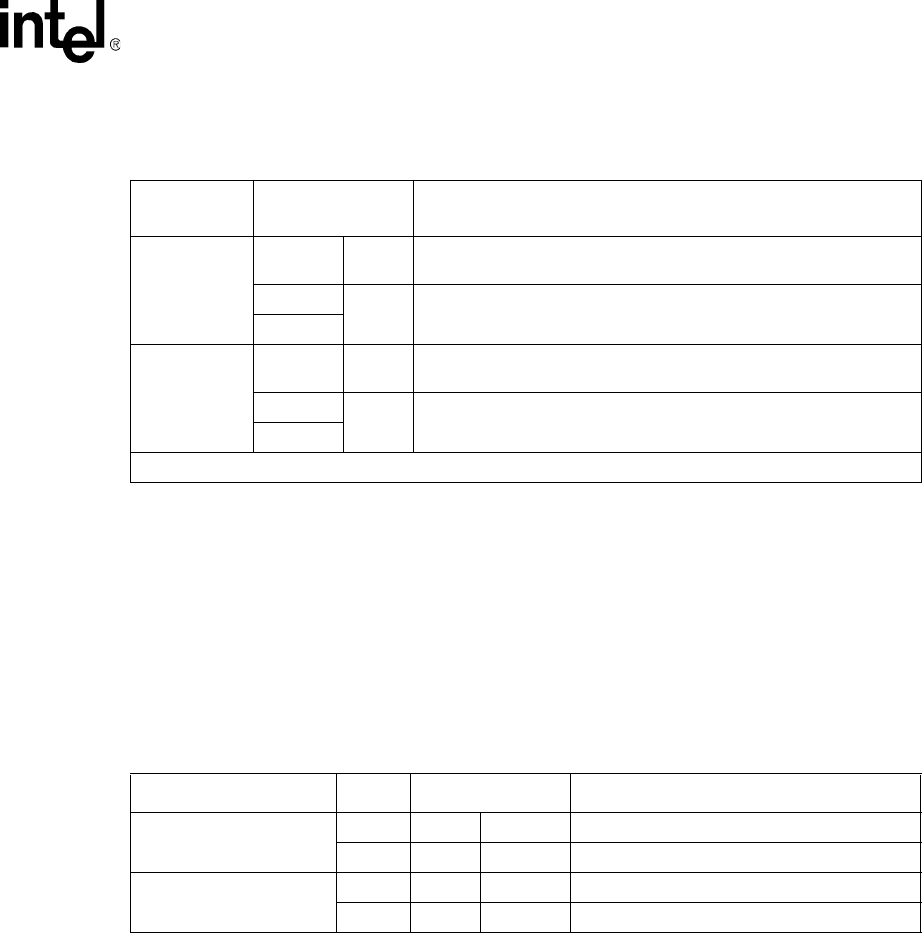
Intel
®
LXD972M Transceiver Demo Board (Board Rev A1)
Preliminary User’s Guide 13
Document Number: 303125
Revision Number: 002
Revision Date: October 22, 2004
Table 7 lists clock configuration options.
2.4.3 MDIO Configuration Options
The default configuration of the MDIO and MDC signals is to route the MDIO through the MII
connector to the SmartBits Test Box by installing jumpers JP16 and JP17.
Note: The RJ-11 feature is not supported. As a result, do not jumper the MDIO and MDC signals to the
RJ-11 connector.
Table 8 lists the desired MDIO configuration settings.
2.4.4 LED Configuration Options
The LXD972M Demo Board provides three programmable LEDs. Each LED can display one of
several available status conditions as selected by the LED Configuration Register (Address 20).
Programmable LEDs (LED/CFG1, LED/CFG2, LED/CFG3) are set in default mode and are
programmable with the MDIO pin. Register address 20 also provides optional LED pulse
stretching up to 100 ms. Register bits 20.3:2 select one of three possible stretch times. (For details,
see the LXT972M Transceiver datasheet.)
Note: The active LED state is determined by the CFG pin function. When the LED/CFG pin is pulled
High, the LED becomes active Low. When the LED/CFG pin is pulled Low, the LED becomes
active High.
Table 7. Clock Configuration Options
Desired
Configuration
JP18 Settings Description
Enable Crystal
Oscillator Y1
Pins 1
1
, 2 Open
Remove jumper from pins 1 and 2 to disable the clock oscillator Y2
output.
Pins 3, 4
Jumper
Place a jumper on pins 3 and 4 and pins 5 and 6, which connects a
crystal across XI and XO to enable Y1.
Pins 5, 6
Enable Clock
Oscillator Y2
Pins 1, 2 Jumper
Place a jumper on pins 1 and 2, which enables the output of clock
oscillator Y2.
Pins 3, 4
Open
Remove jumper from pins 3 and 4, and remove jumper from pins 5
and 6, which disables a crystal connection across XI and XO to Y1.
Pins 5, 6
1. Pin 1 is located on the lower-right corner of JP18.
Table 8. MDIO Configuration Options
Desired Configuration Jumper Setting Description
Route MDIO and MDC
through MII
JP16 Jumper Pins 2, 3 Routes MDIO through 40-pin MII Connector P1
JP17 Jumper Pins 2, 3 Routes MDC through 40-pin MII Connector P1
Route MDIO and MDC
through RJ-11
JP16 Jumper Pins 1, 2 Routes MDIO through RJ-11 Connector J2
JP17 Jumper Pins 1, 2 Routes MDC through RJ-11 Connector J2


















