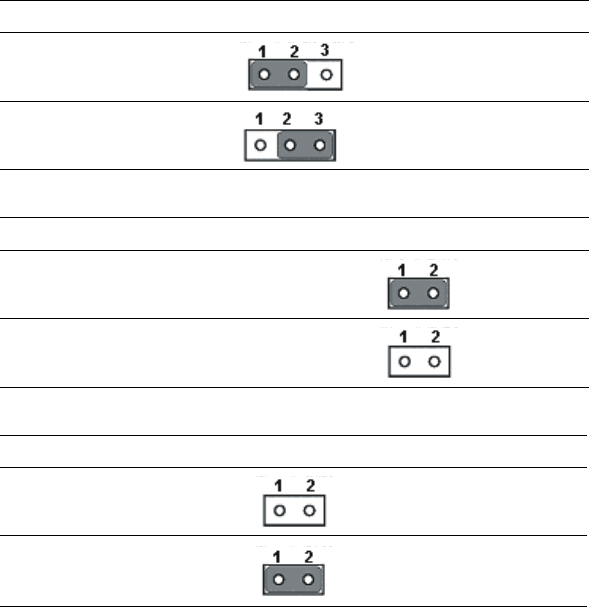
7 Chapter 1
1.4.2 Clear CMOS (JP4)
This jumper is used to erase CMOS data and reset system BIOS informa-
tion. Follow the procedures below to clear the CMOS.
1. Turn off the system.
2. Close jumper JP4 (1-2) for about 3 seconds.
3. Set jumper JP4 (2-3) as normal.
4. Turn on the system. The BIOS is reset to its default setting.
Table 1.2: JP1 jumper definition (PMC Module Voltage V(i/o))
5V
3.3V (Default)
Table 1.3: JP2 jumper definitions (PMC Module Voltage Vio)
VGA output in Rear IO
VGA output in front panel of MIC-3358
Table 1.4: JP7 jumper definitions (CompactFlash™ card)
Master
Slave (default)


















