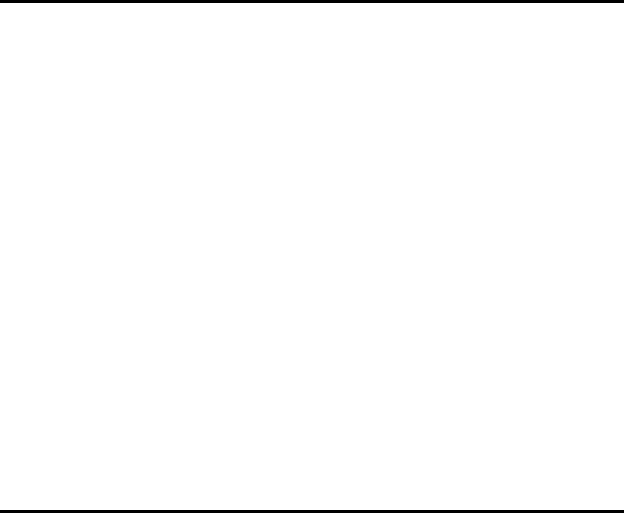
MIC-3358 User’s Manual 32
Chapter 3
3.1 Overview
Advantech provides CD utility driver in the package. Please install
Chipset INF driver, VGA graphics driver, LAN driver and Intel® Appli-
cation Accelerator (IAA) driver sequentially.
The Intel® Application Accelerator is a performance software package of
Intel® chipsets. It reduces the storage sub-system bottleneck, enabling
faster delivery of data from the hard drive to the processor and other sys-
tem level hardware. Meanwhile, it enables a performance-enhancing data
pre-fetcher for Intel® Pentium® 4 and Pentium® M processor-based sys-
tems. In addition, it delivers faster overall system boot times by signifi-
cantly accelerating the load time of the OS - enabling you to build
Pentium® 4 and Pentium® M processor-based systems with a better
overall end-user experience. IAA supports 48-bit Logical Block Address-
ing (48-bit LBA) for 137 GB and larger hard drives. Furthermore, IAA
enables Automatic Selection of Highest DMA Transfer Mode by the
ATA/ATAPI device/Intel chipset.
3.2 USB driver
If the manufacturer/vendor of a USB device recommends downloading
an Intel® USB driver update as part of troubleshooting your USB device,
please contact Microsoft® for USB driver support. Intel manufactures the
host controller but the driver is from Microsoft. While users installed
Intel INF driver, it will not install USB driver. Please go to "device man-
ager" to update USB driver via Advantech CD utility or via Microsoft
website.
Note: There are no separate USB (version 1.1 and earlier) drivers
available for download for Intel® chipsets.


















