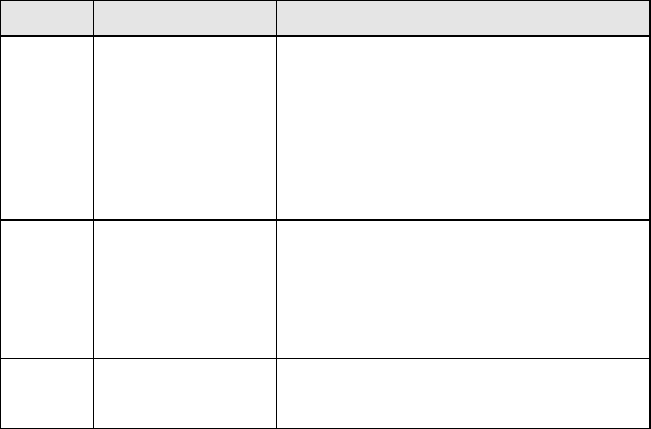
15
Make sure you’re using the correct drivers.
Make sure you’re using the drivers that come with this adapter. The driver
filename contains the letter B (for example, E100BODI.DOS). Drivers that
support previous versions of the EtherExpress PRO/100 PCI adapter do not
support this version of the adapter.
Make sure the hub port and the adapter have the same
duplex setting.
If you configured the adapter for full duplex, make sure the hub port is also
configured for full duplex. Setting the wrong duplex mode can degrade
performance, cause data loss, or result in lost connections.
Testing the adapter
Test the adapter by running Intel diagnostics. For DOS or Windows 3.1
computers, run Setup on the Intel Drivers and Configuration disk. For
Windows NT and Windows 95 run Intel PROSet by double-clicking the Intel
PROSet Icon in the Control Panel. Click Help from the main PROSet window
to get complete diagnostics information and instructions.
Common problems and solutions
SETUP.EXE reports the adapter is “Not enabled by BIOS”.
• The PCI BIOS isn’t configuring the adapter correctly. Try the PCI
installation tips on page 17.
LED Indication Meaning
LNK On
Off
The adapter and hub are receiving power;
the cable connection between the hub and
adapter is good.
The adapter and hub are not receiving
power; the cable connection between the
hub and adapter is faulty; or you have a
driver configuration problem.
ACT On or flashing
Off
The adapter is sending or receiving
network data. The frequency of the flashes
varies with the amount of network traffic.
The adapter is not sending or receiving
network data.
100 On
Off
Operating at 100 Mbps.
Operating at 10 Mbps.


















