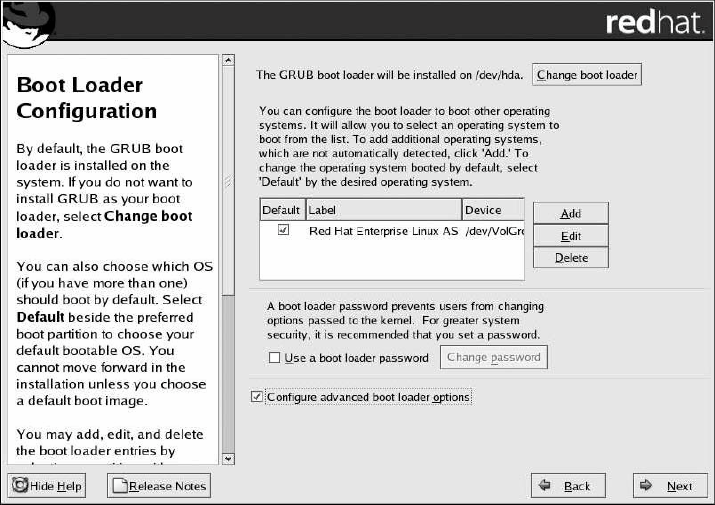
Installing Red Hat* Enterprise Linux 4*
Intel® Server Board S5000PAL
34
Editing Partitions
To edit a partition, select the Edit button or double-click on the existing partition.
Note: If the partition already exists on your hard disk, you can only change the partition’s mount
point. To make any other changes, you must delete the partition and recreate it.
Deleting a Partition
To delete a partition, highlight it in the Partitions section and click the Delete button. Confirm the
deletion when prompted.
For further installation instructions for x86 and Intel® 64 systems, skip to the next section, x86 and
Intel® 64 Boot Loader Configuration.
x86 and Intel® 64 Boot Loader Configuration
To boot the system without boot media, you usually need to install a boot loader. A boot loader is the
first software program that runs when a computer starts. It is responsible for loading and transferring
control to the operating system kernel software. The kernel, in turn, initializes the rest of the operating
system.
Figure 4-13. Boot Loader Configuration
GRUB (GRand Unified Bootloader), which is installed by default, is a very powerful boot loader. GRUB can
load a variety of free operating systems, as well as proprietary operating systems with chain-loading


















