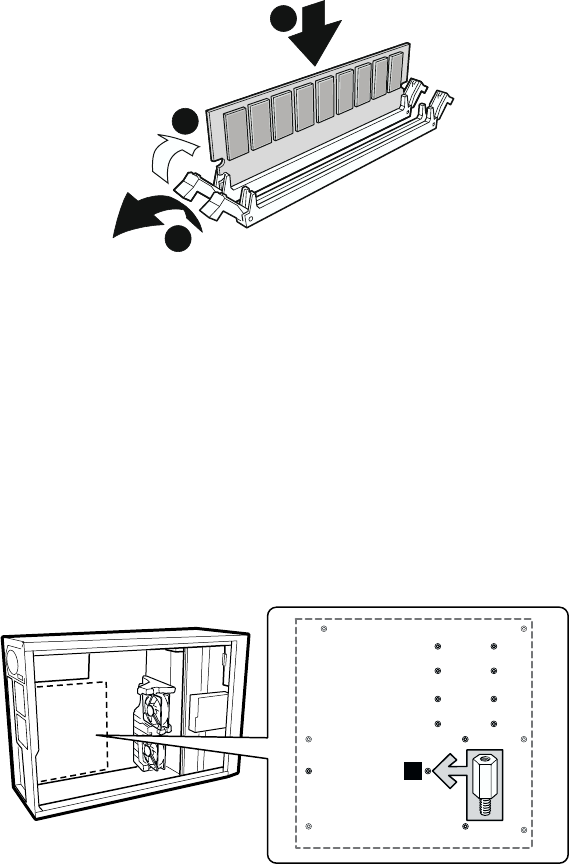
Server Board installation 27
1. If the server board is not already installed in the chassis, remove the server board from its
packaging and place it on a clean ESD protected work surface such as the antistatic plastic
packaging in which the board was shipped.
2. Open both DIMM socket levers.
3. Insert DIMM making sure the connector edge of the DIMM aligns correctly with the slot.
4. Check that socket levers are securely latched. DIMMs must be populated in identical pairs.
OM13205
1
2
3
1A
1B
Figure 7. Installing Memory
Configuring Chassis Standoffs
If your chassis does not have standoffs placed as shown below, you must rearrange them so they
match the holes in the server board. Failure to properly rearrange the metal standoffs may cause the
server board to malfunction and may permanently damage it. Your chassis may be different from
the illustration.
For the Intel SC5200 chassis:
1. Install standoffs in positions 5, 18, S, 19 and in the eight positions marked P. Standoffs are
included with your chassis. Standoff numbering in other chassis may be different.
OM14362
1
4
6
19
20
23
26
S
5
18
P
P
P
P
P
P
P
P
Figure 8. Configuring Chassis Standoffs


















