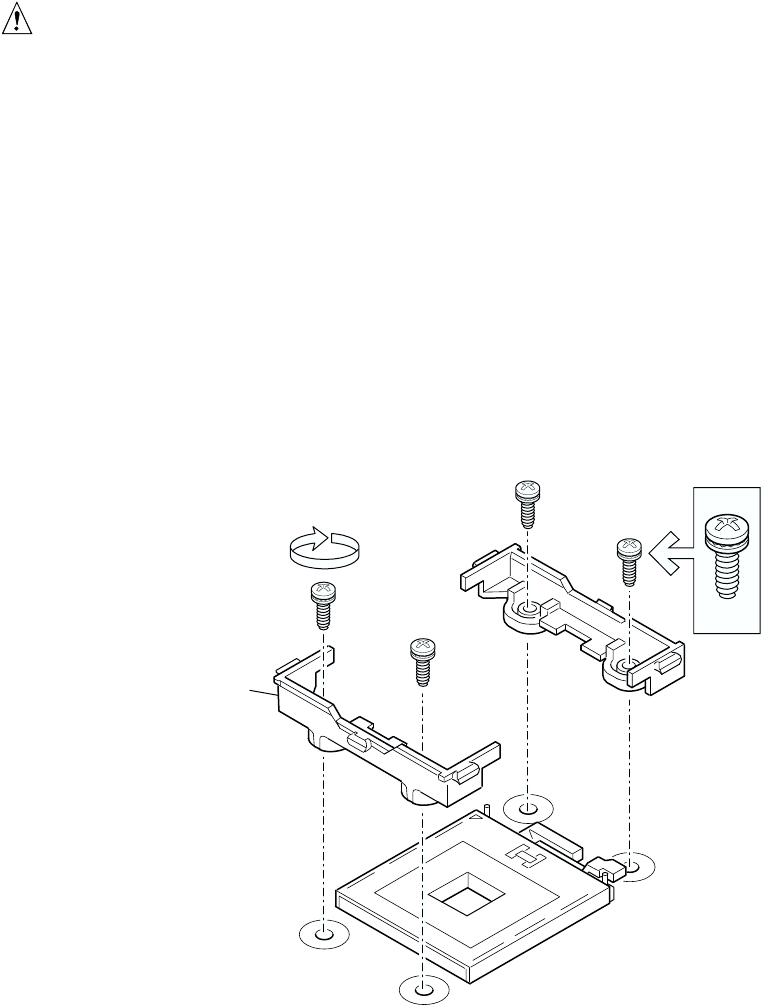
Server Board installation 29
Installing the Processor(s)
CAUTIONS
If only one processor is to be used, it must be installed in the Processor
Socket labeled CPU1, which is the socket closest to the corner of the
server board.
If you are adding a second processor to your system, you must verify that the
second processor is identical in speed to the first processor.
This server board has “zero-insertion-force” sockets. If processor does not
drop easily into socket holes, make sure the lever is in the full-upright
position and the processor is oriented properly.
1. Observe the safety and ESD precautions at the beginning of this chapter and the additional
precautions given here.
2. Install the retention brackets for the primary processor by inserting the retention brackets and
tightening the four retention screws. The primary processor socket is located nearest to the
corner of the server board. If installing a second processor, install the retention brackets for the
secondary processor.
OM14364
A
A. Heat Sink Retention Bracket
Figure 10. Installing the Retention Brackets


















