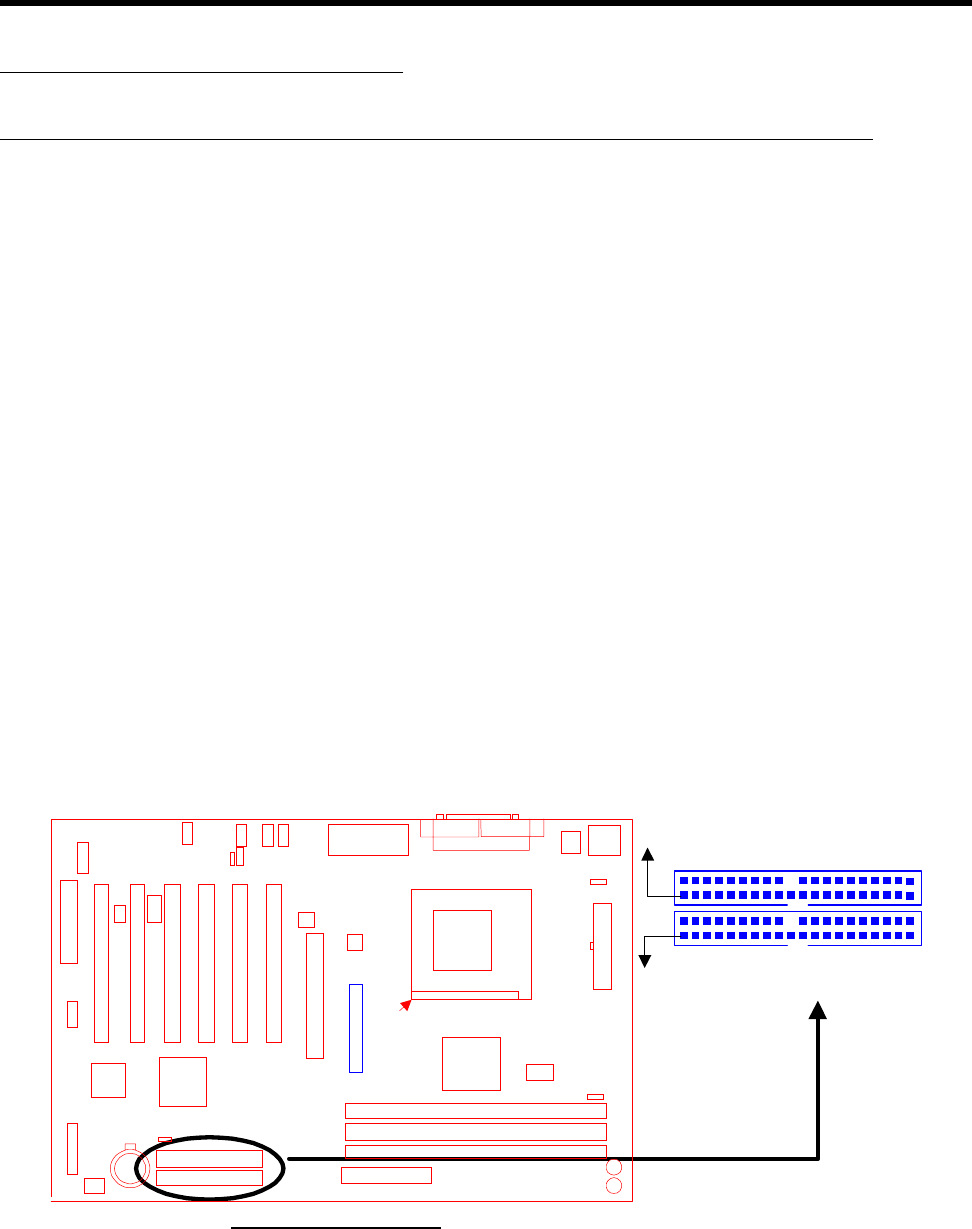
12 HARDWARE INSTALLATION
2.4 Connector Description
2.4.1 Primary/Secondary IDE Connectors (Two 40-pin IDE)
This motherboard supports two 40-pin IDE connectors marked as IDE1 (primary channel) and
IDE2 (secondary channel). Each channel supports two IDE devices for a total of four devices.
Connect your Hard Disk Drive (the main hard disk drive (HDD) if you are using more than one)
to the “Master” connector (at the end of the cable) and connect it to IDE1 (see important note
below). If your HDD supports Ultra DMA/66, you must use an 80-wire cable, otherwise the HDD
won’t be able to reach this speed.
If you intend to operate two IDE devices from the same channel, one device must be set to
“Master” mode, the other to “Slave” mode. A Hard Disk Drive, CD ROM or other IDE device can
have either setting depending on the device’s jumper. Please refer to the device’s manual for
more information.
NOTE: The Connectors must be attached to the IDE channels correctly. Make sure that
the red stripe on one edge of the ribbon cable (this may be faint and could be a dotted
line) is the nearest to PIN1 (on the left as the motherboard is shown in the picture below).
IDE Connectors
PIN1
PIN1
Secondary IDE Connector
Primary IDE Connector
IDE2
IDE1
IDE
Transcend


















