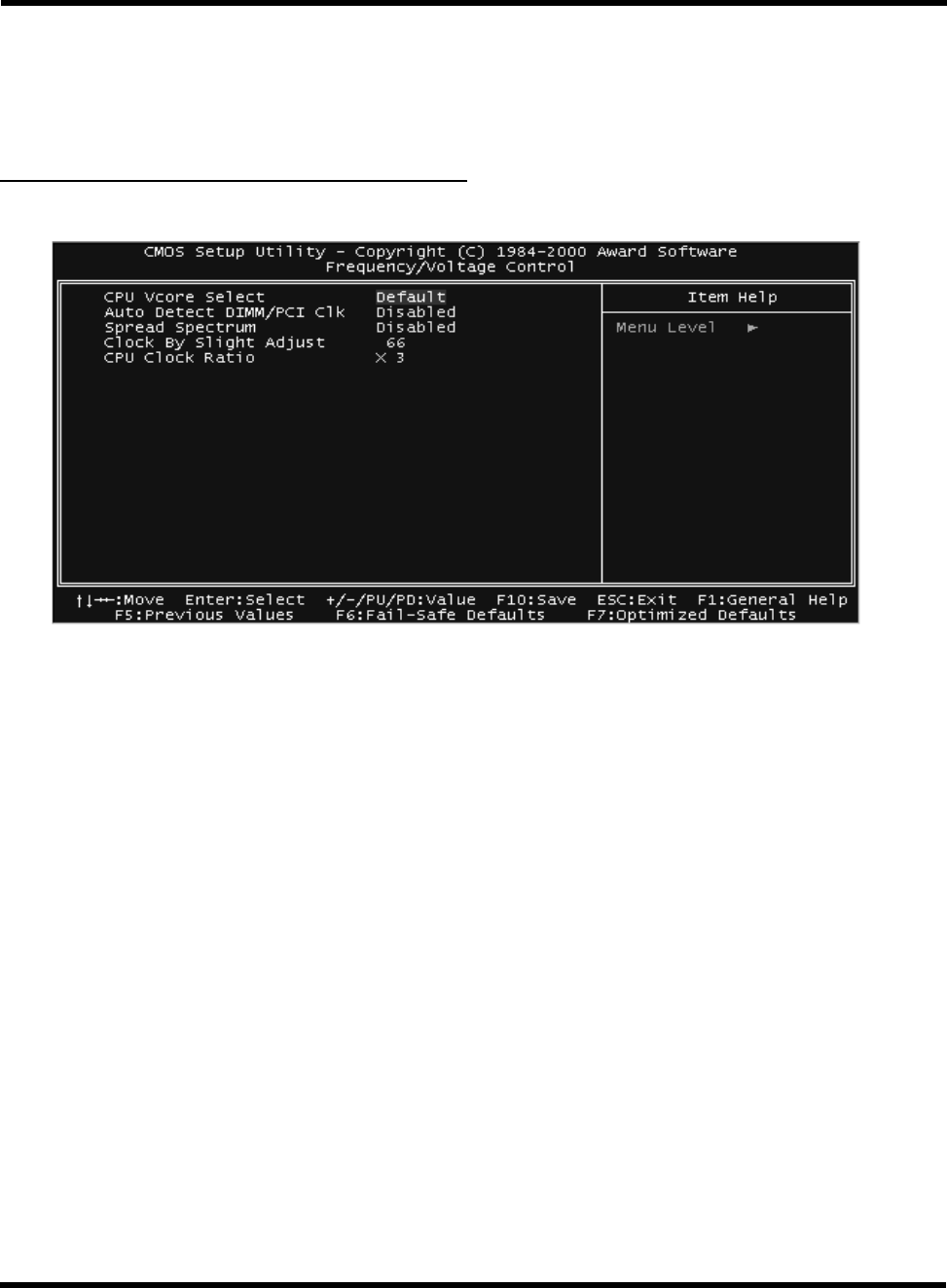
BIOS SETUP 45
3.10 Frequency/Voltage Control
• CPU Vcore Select
This option adjusts the CPU voltage. Available selections are Default /+0.05V/+0.1V/+0.2V/
+0.3V/+0.4V/-0.05V/-0.1V
• Auto Detect DIMM/PCI Clk
“Enable” can stop the frequency output for unused DIMM/PCI slots.
• Spread Spectrum
• Clock By Slight Adjust
This function allows you to set the FSB frequency of the CPU and the speed of the
PCI bus. When JP4 is set to Auto, the frequency setting depends on your CPU type.
When JP4 is set to 66MHz, you can select the system bus frequency from 66MHz to
99 MHz. When JP4 is set to 100MHz, you can select the system bus frequency from
100MHz to 132MHz. When JP4 is set to 133MHz, you can select the system bus
frequency from 133MHz to 166MHz. When you overclock the CPU too much, some
devices on the motherboard might not function well, like onboard CODEC. When
this situation happens, reduce the frequency.
“Enable” provides spread Spectrum for better EMI solution.
• Shutdown Temperature
This field allows you to set the CPU shutdown temperature. The choices are: “60°C/140°F”,
“65°C/149°F”, “70°C/158°F” and “75°C/167°F”.


















