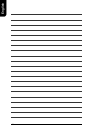English
19
n Drive A/B
Allows user to configure the type of floppy drive his/she installs.
Options: None (No floppy drive installed)
360K, 5.25" (5.25 inch PC-type high-density drive; 360K bytes
capacity.)
1.2M, 5.25" (5.25 inch AT-type high-density drive; 1.2M bytes
capacity.)
720K, 3.5" (3.5 inch double-sided drive; 720K bytes capacity.)
1.44M, 3.5" (3.5 inch double-sided drive; 1.44M bytes capacity.)
2.88M, 3.5" (3.5 inch double-sided drive; 2.88M bytes capacity.)
n Floppy 3 Mode Support
Allows user to configure a Japanese standard 3 Mode floppy drive.
Options: Disabled (No 3 Mode drive installed)
Drive A (3 Mode Drive installed in A:)
Drive B (3 Mode Drive installed in B:)
Both (3 Mode Drive installed in A: and B:)
n Halt on
Tells the BIOS specifically which types of errors will halt the computer during the power-
on self test (POST) section of the boot.
Options: No Errors (Never halt when an error is detected)
All Errors (Halt whenever an error is detected)
All, But Keyboard (Halt whenever an error is detected with the
exception of the keyboard)
All, But Diskette (Halt whenever an error is detected with the ex
ception of the diskette)
All, But Disk/Key (Halt whenever an error is detected with the
exception of the diskette and keyboard) (default:All, But Keyboard)
n Memory
When BIOS is displayed during POST, memory capacity is also displayed as shown
below:
Base Memory, Extended Memory, Total Memory (the user can verify the accuracy of
these values)
Extended IDE Drive You can use one of two methods:
Auto Allows BIOS to automatically detect IDE devices during POST(default)
None Select this if no IDE devices are used and the system will skip the
automatic detection step and allow for faster system start up.
Access Mode Use this to set the access mode for the hard drive. The two
options are:Large/Auto(default:Auto)
Hard drive information should be labeled on the outside drive casing. Enter the
appropriate option based on this information.