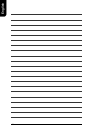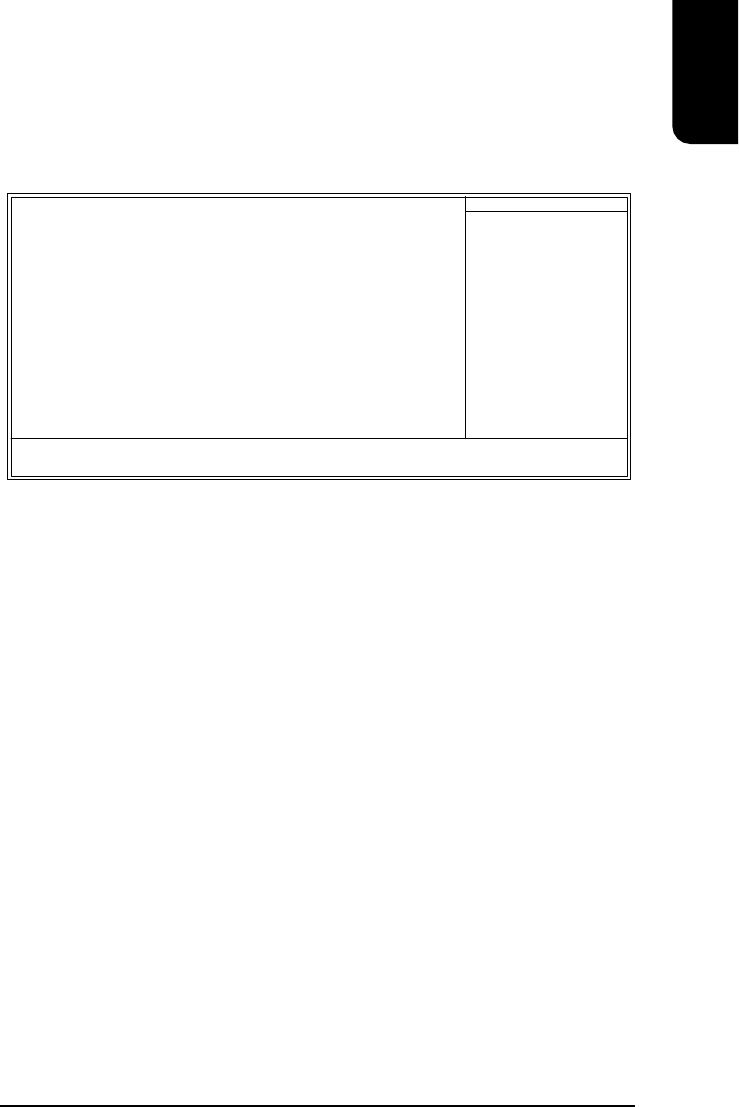
English
25
3.7. PC Health Status
ø This menu displays the current CPU temperature, the fan speeds, voltages etc.
n Current Voltage(V) Vcore / DDR25V / +3.3V / +12V
Automatically checks system voltage
n Current CPU Temperature
Automatically checks CPU temperature
n Current CPU / SYSTEM FAN Speed (RPM)
Automatically checks CPU/SYSTEM fan speed
n CPU Warning Temperature
If CPU temperature exceeds the temperature users select, alarm will occur. (default:
Disabled)
Options: 60
o
C / 140
o
F
70
o
C / 158
o
F
80
o
C / 176
o
F
90
o
C / 194
o
F
Disabled
n CPU / SYSTEM FAN Fail Warning
Allows users to enable or disable the CPU/System Fan Fail Warning function. (default:
Disabled)
n CPU Smart FAN Control
Allows users to enable or disable the CPU Smart FAN Control function. (default:
Enabled) With this item set to enabled, CPU fan changes speed depending on CPU
temperature.
n CPU Smart FAN Mode
Allows users to set the CPU Smart FAN mode when CPU Smart FAN Control is set to
Enabled. (default: Auto)
CMOS Setup Utility-Copyright (C) 1984-2005 Award Software
PC Health Status
Vcore OK
DDR25V OK
+3.3V OK
+12V OK
Current CPU Temperature 45°C
Current CPU FAN Speed 4440 RPM
Current SYSTEM FAN Speed 0 RPM
CPU Warning Temperature [Disabled]
CPU FAN Fail Warning [Disabled]
SYSTEM FAN Fail Warning [Disabled]
CPU Smart FAN Control [Enabled]
CPU Smart FAN Mode [Auto]
higf: Move Enter: Select +/-/PU/PD: Value F10: Save ESC: Exit F1: General Help
F5: Previous Values F6: Fail-Safe Defaults F7: Optimized Defaults
Item Help
Menu Level}