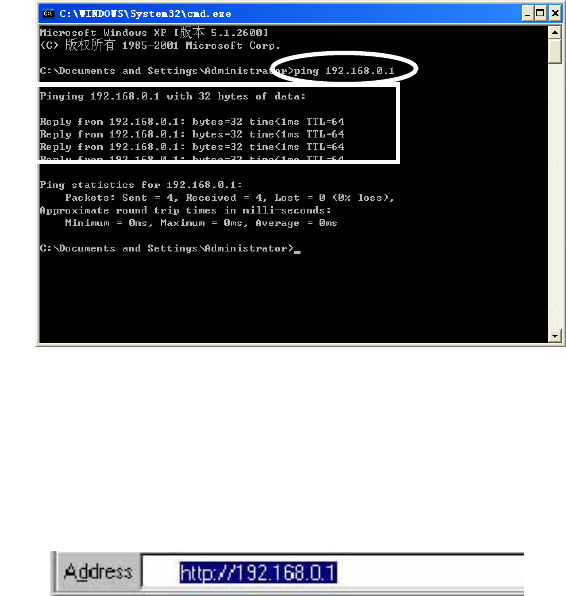
18
11. Input “ping 192.168.0.1,” then “Enter.”
12. If you can see “Reply from 192.168.0.1: bytes=32 time=2ms TTL=64,” then the connection
between your computer and the router is completed.
4. ROUTER SETUP
4.1 Start Internet Explorer to Log In
1. Start your Web browser.
2. Enter in the Web browser’s address bar. (192.168.0.1 is the default IP address
of the router.)


















