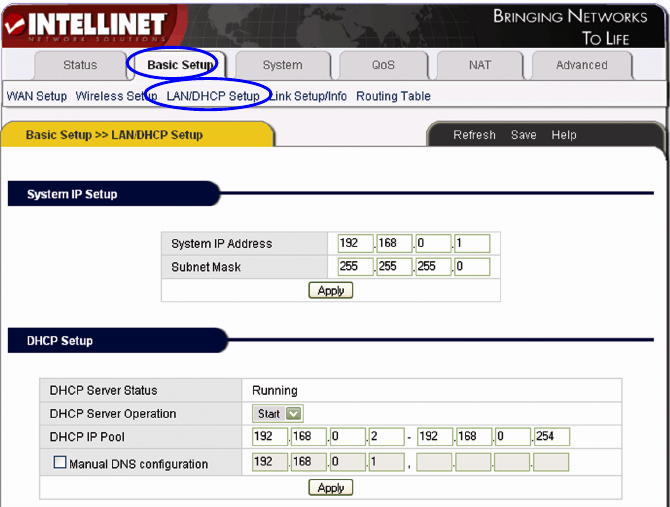
33
This page lets you configure the LAN IP settings of the router, along with the DHCP
server settings.
System IP Setup:
System IP address: The IP address of the router. Use this address to access the
router’s administrator menu.
Subnet Mask: The standard network mask is 255.255.255.0. It normally should not
be changed.
DHCP Setup: TCP/IP protocol configuration includes IP address, subnet mask,
Gateway and DNS server. The DHCP function automatically configures the TCP/IP
protocol for all connected computers.
DHCP Server Status: The current status of the DHCP server.
DHCP Server Operation: Enable or disable the DHCP server.
DHCP IP Pool: The IP address range the router assigns to connected computers. It
is 192.168.0.2 – 192.168.0.254 by default.
Manual DNS configuration: Manually configure the DNS server the DHCP server
assigns to the connected computers. Normally, this option is not required.
Static Lease Management: This function is often referred to as Static DHCP. With
this function enabled, you can assign a “fixed” IP address to one or more computers
in your network via DHCP, where you normally would not have control over which
IP address is assigned to which computer.


















