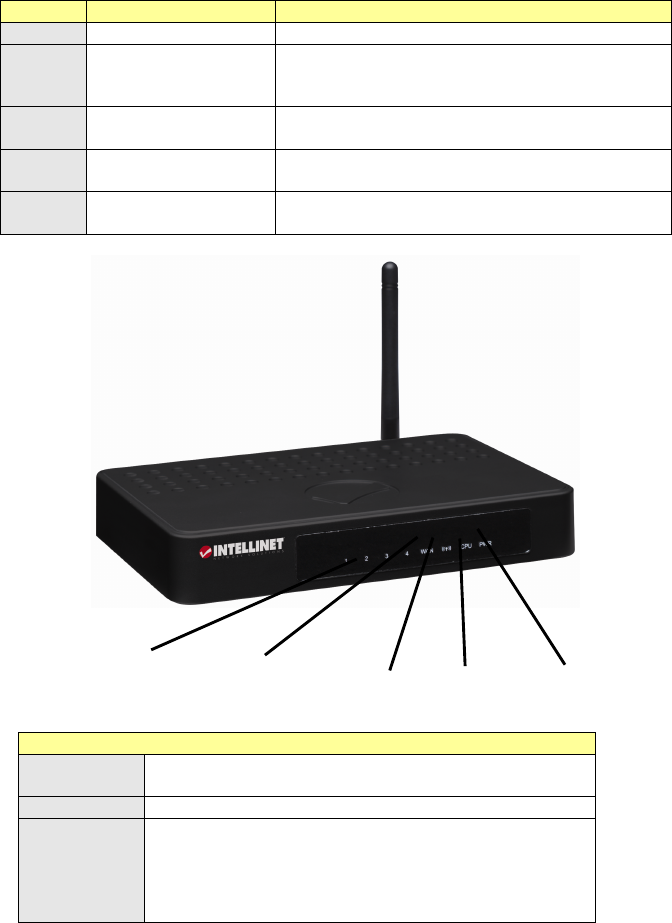
8
LED
Description
Explanation
PWR
Power LED
Long light
CPU
System status LED
LED flashes (on-off-on-off) during normal
operation. Any other state indicates a
problem with the device.
WLAN
WLAN port
connection LED
ON, flashing during data transmission.
WAN
WAN port
connection LED
ON, flashing during data transmission.
LAN
LAN port
connection LED
Flashing refers to data transformation.
Port explanation
Antenna
Antenna provides wireless LAN functionality and
ensures optimal signal strength.
Power jack
Connect power adapter (7.5 V / 1.5 A)
Reset
Press the Reset button. Switch the power off/on.
After about 5 seconds, the RUN LED will flash
rapidly. Release the button. After router startup,
all configurations will be restored to the default
configuration.
PWR
CPU
WLAN
WAN
LAN 1–4


















