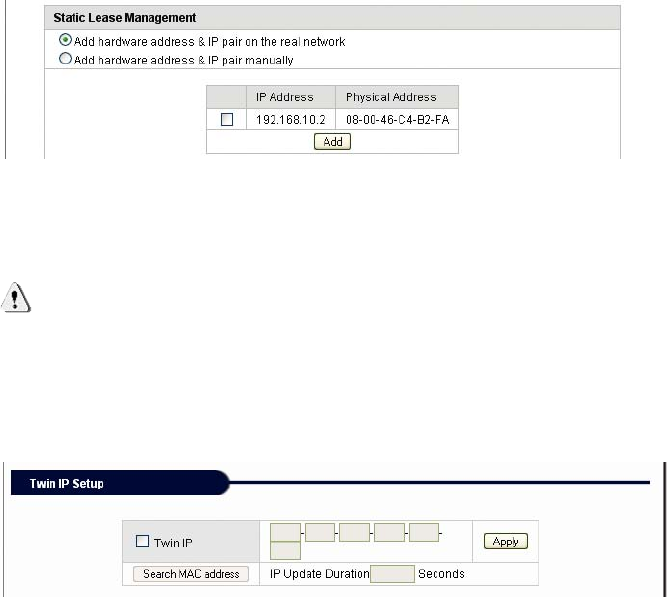
28
DHCP Server Status: The current status of the DHCP server.
DHCP Server Operation: Enable or disable the DHCP server.
DHCP IP Pool: The IP address range the router assigns to connected computers. It
is 192.168.10.2 – 192.168.10.254 by default.
Manual DNS configuration: Manually configure the DNS server the DHCP server
assigns to the connected computers. Normally, this option is not required.
If the router detects the external DHCP server in the LAN network, the DHCP
server of the router will be suspended: Uncheck this option if you have other
DHCP servers in your network but still wish to utilize the router's own DHCP server.
Enable Internet access only for PCs that are allocated by the DHCP server: If
activated, no computer with a static IP address will be able to connect to the
Internet through the router. This option forces client PCs to obtain an IP address
from the router.
Static Lease Management: This function is often referred to as Static DHCP. With
this function enabled, you can assign a “fixed” IP address to one or more computers
in your network via DHCP, where you normally would not have control over which
IP address is assigned to which computer.
Add hardware address & IP pair on the real network: This function lets you find
all computers currently connected and allows you to make their IP address
assignment permanent. Check the box in front of the IP address and click on “Add.”
Add hardware address & IP pair manually: If this option is enabled, the IP
address and physical address (MAC address) need to be entered manually.
NOTE: In order to use DHCP function of the router, the TCP/IP protocol of
the connected computers must be configured as “Obtain an IP Address
automatically” (default setting). Also, save the router configuration after
completion; otherwise, the configuration will be lost after the router is
restarted.
Twin IP Setup: With Twin IP selected, the router can assign its WAN address to a
specified PC.


















