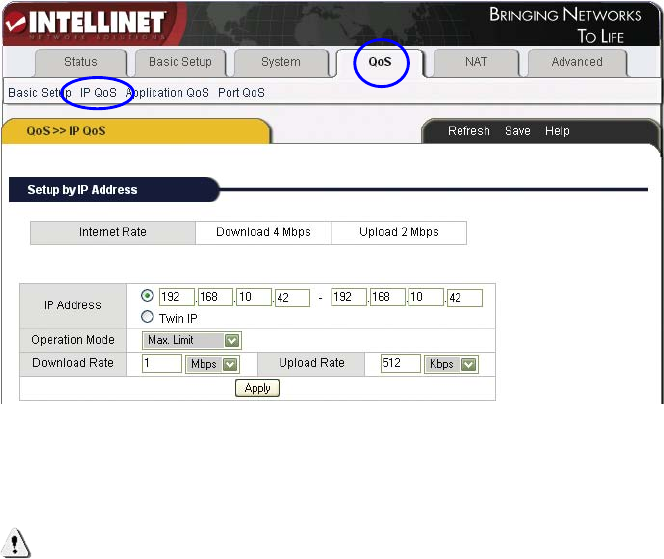
40
QoS Basic Setup: QoS stands for “Quality of Service.” It allows the control of
Internet bandwidth based on different criteria such as IP address, port or application.
Using QoS, you can limit the amount of bandwidth for a specific user, or you can
guarantee a minimum amount of bandwidth for a specific application; for example,
HTTP/WEB.
WAN Speed Setup: Define the speed of your Internet connection. You can either
choose the type that is right for you from the list, or you can select “User Definition”
and specify Download and Upload rate manually (2.5 Mbps should be entered as
2500 kbps). Changing these values will erase all QoS rules currently entered in the
configuration.
4.8.2 IP QoS
Click “QoS” ➝ “IP QoS.”
Setup by IP Address: You can limit or guarantee bandwidth for a single IP address
or an IP address range.
IP Address: IP address or range to which this rule should be applied.
Operation Mode: Either “Max. Limit” or “Min. Guarantee.”
Download/Upload Rate: Specify individual values here.
NOTES: Save the router configuration after completion; otherwise, the
configuration will be lost after the router is restarted. Also, the use of a static
lease IP for the client PC is recommended (Basic Setup ➝ LAN/DHCP).


















