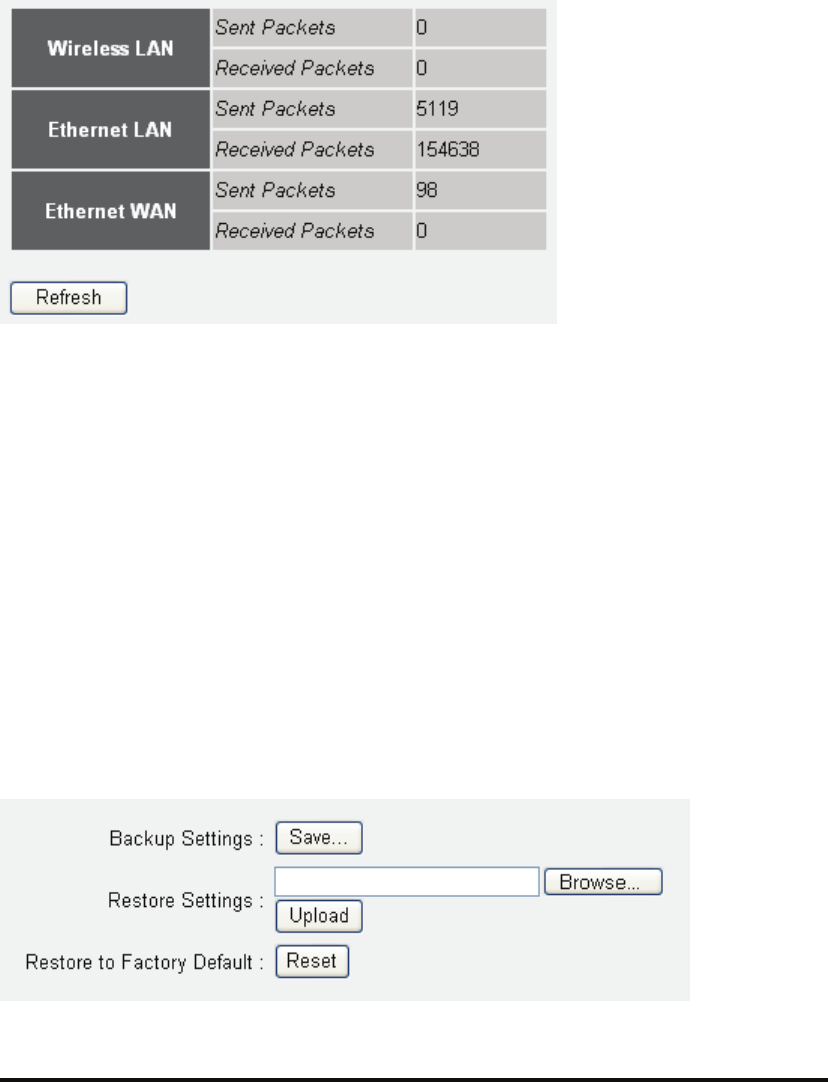
3-4-6 Statistics
Statistics of the wireless LAN, wired LAN, and WAN interface of the
router are shown when you click on the 'Statistics' link on the left of the
Web management interface.
You can click the 'Refresh' button to display the latest information.
The information is accumulative and is only reset after the router is
restarted.
3-5 Configuration Backup and Restore
You can back up the configuration of the router to a file, so you can
reload it at a later time. You can save different configurations, each with
unique settings, and reload them as needed.
Click the 'Tool' link located at the upper-right corner of the Web
management interface, then click 'Configuration Tools' on the left.
Items and meanings:
Backup Press the 'Save...' button, and you'll be prompted to
Settings (1): download the configuration as a file, default
filename is 'default.bin', save it as another filename
for different versions, and keep it in a safe place.
1
2
3


















