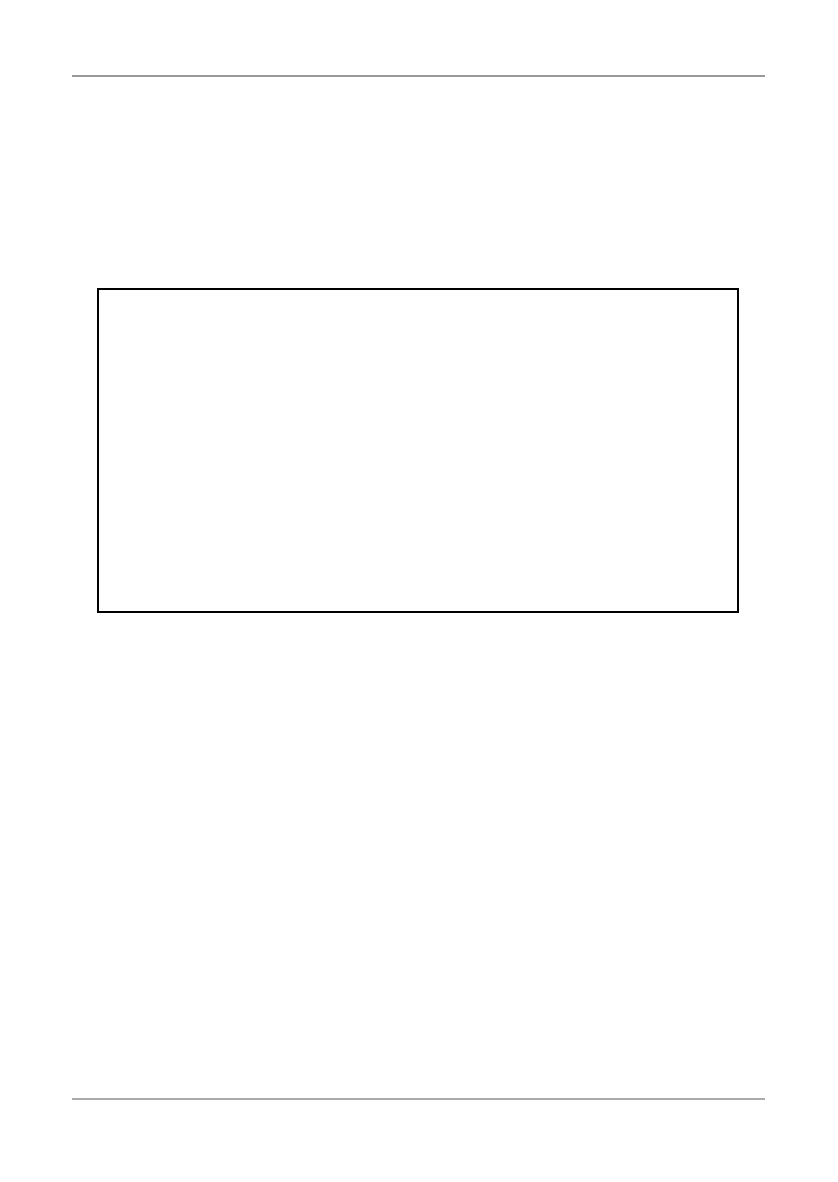
A d v a n c e d F u n c t i o n s
26 U s e r ‘ s G u i d e
Main Menu
A number of the advanced functions can be programmed or edited using
Configuration from a Terminal. The Main Menu is displayed when the
configuration is started (See Configuration from a Terminal on page 16).
==============================================================
Intermate LX T-04 4214 version: K12-xxxx 960103
==============================================================
MAIN MENU
_Basic Configuration
View Configuration
Print Parameter List
Print EBCDIC to ASCII table
Edit Parameters
Set Factory Defaults
Save
Exit
Use <Up><Down> to move, <Enter> to Select
Basic Configuration - See Section 3.
View Configuration - display the basic configuration.
Print Parameter list - print the parameter list (Appendix A.)
Print EBCDIC to - print the translation table (Appendix
ASCII table B.)
Edit Parameters - modify the settings to meet specific needs.
Set Factory Defaults - reset the configuration to defaults.
Save - store current configuration permanently.
Exit - exit configuration.


















