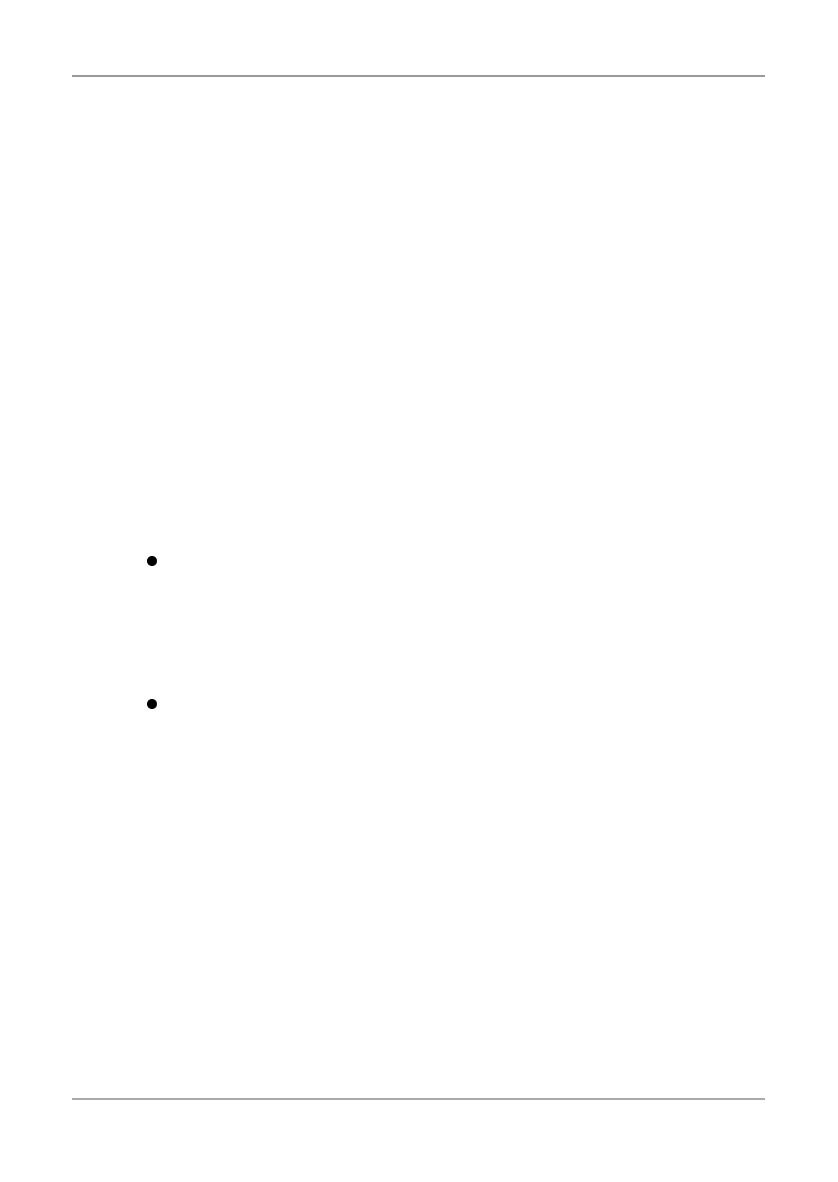
S o l v i n g P r o b l e m s
42 U s e r ‘ s G u i d e
3.
System printouts: Is the SYSTEM indicator on?
No: The Intermate LX T-04 is not correctly connected to the system, or
the power-up routine has been disturbed. Restart the interface
(power-off/power-on). If this doesn't help, see Host Communication
Problem.
Flashing: The Intermate LX T-04 is in Test Mode. To exit set the address
switch to position '9', or switch the Intermate LX T-04 off and on.
Incorrect Host Printouts
There are three major types of incorrect printouts:
Some Characters are Printed Incorrectly
Characters like ä ü Ä Ü are printed as { } [ ]
Most likely an incorrect System Language has been selected. Select
the System Language matching your system configuration. see the
section Select System Language.
Characters like é ì ô ü are printed as e i o u
Your printer has not been set up for the character set matching the
ASCII Character Set selection. Make sure that you have selected
the correct Printer Driver and the correct ASCII Character Set in
the Basic Configuration.
If this doesn't help, your printer may not be able to print all the characters that
the system produces. Print out the EBCDIC-to-ASCII translation table (see
Appendix C), and compare this to the table in Appendix B. In some cases it is
possible to edit the translation table, or to select another character set in your
printer. Consult your distributor for further details.


















