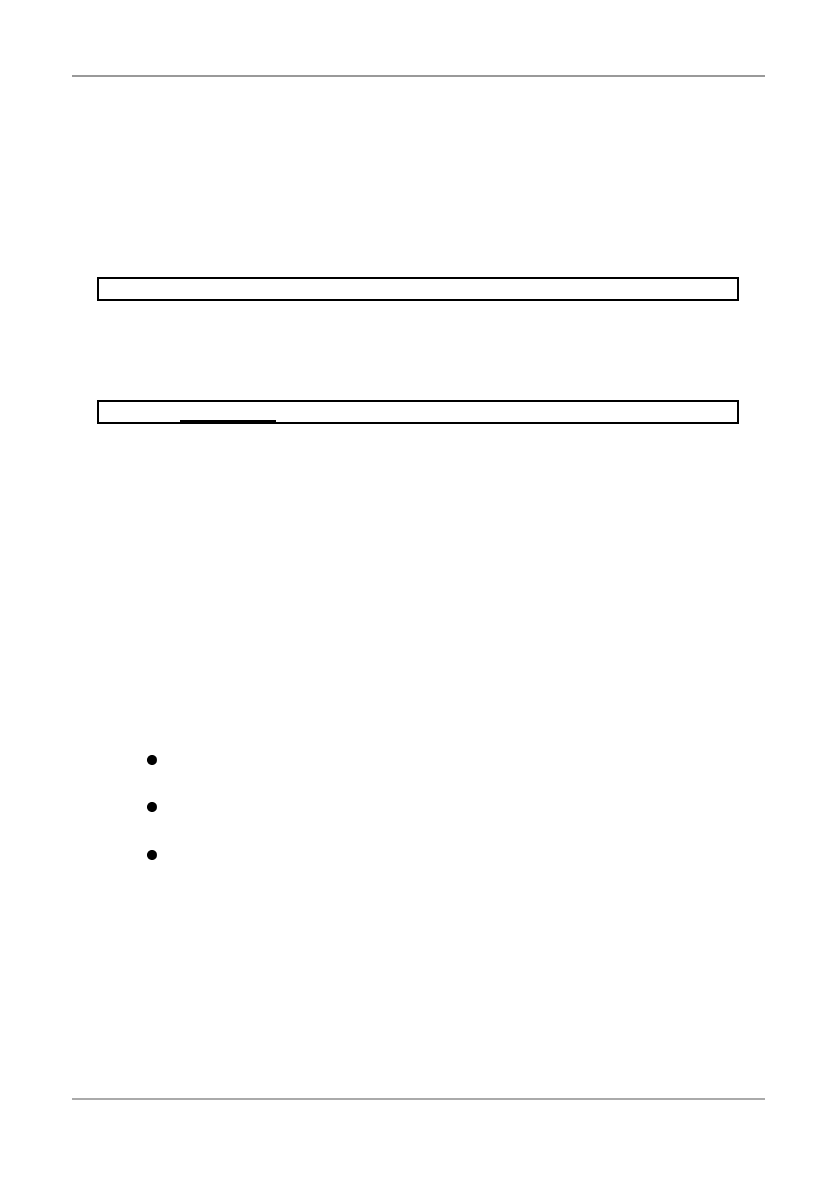
A d v a n c e d F u n c t i o n s
I n t e r m a t e L X T - 0 4 29
Document Example
(Multi-byte Transparency):
You want the text to have an underlined part in the middle. Assuming that you
have selected IBM Proprinter emulation, 'start underline' and 'stop underline'
are defined by the ASCII codes $1B,$2D,$31 and $1B,$2D,$30 respectively:
This is %%1B2D31%underlined%%1B2D30% text
Printout:
This is underlined text
Please refer to the manual for your PC type printer for information on ASCII
printer commands.
Note: To access the Transparency function, Extended Emulation Mode
must be entered.
Configuration and Transparency Sequences
The Start and Stop Transparency and Configuration are controlled by three
string parameters:
Transparency Lead-In Sequence (#041), empty by default.
Configuration Lead-In Sequence (#042), empty by default.
Transparency/Configuration Trailer Sequence (#043), empty by
default.
See Appendix A for a description of the parameters. The parameters can be
redefined using Configuration from the System.


















