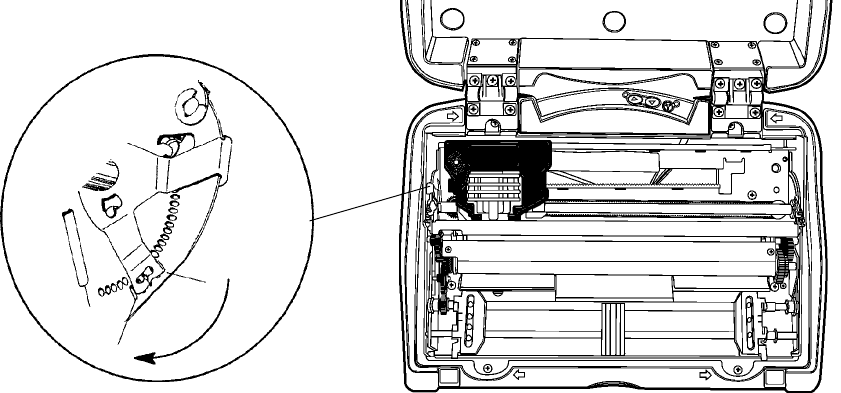
OperationChapter —2
14 PK80 Series 80-Column U ser’s Manual
AdjustthePrintHeadGap
When the printer is powered on or awakened, the print head will find
“home” by advancing away from home, then returning to home, or by re-
turning to home if starting from another location, such as where it stopped
when the last printing job was complete.
When printing is complete, the print head remains where it stopped with a
low hold energy applied to the print head. Further printing activity begins
from this stopped point. If there is no activity after ten seconds, the print
head returns to its home position and is no longer held in place. If the
print head is moved f r om this position, the printer will relocate to its
home position before printing again.
The head gap adjuster is near the printer mechanism on the side opposite
the green thumb wheel. The print head adjuster has five notches between
the print head and the platen for different paper thicknesses.
Verify the thickness of the paper loaded into the printer.
S If you are using single-sheet forms, set the head gap adjuster to the third
notch away from the paper.
S If you are using multiple-sheet forms (2-ply or 3-ply), set the head gap
adjuster to the fourth notch away from the paper.
S If you experience frequent head jams, set the head gap adjuster to the
fifth notch away from the paper. This may stop the head jams.
S If the 2-ply and 3-ply paper have light printing, setting the gap adjuster
to a closer setting will darken the print.
1
5
This illustrating shows the print head adjuster set on its third notch.


















