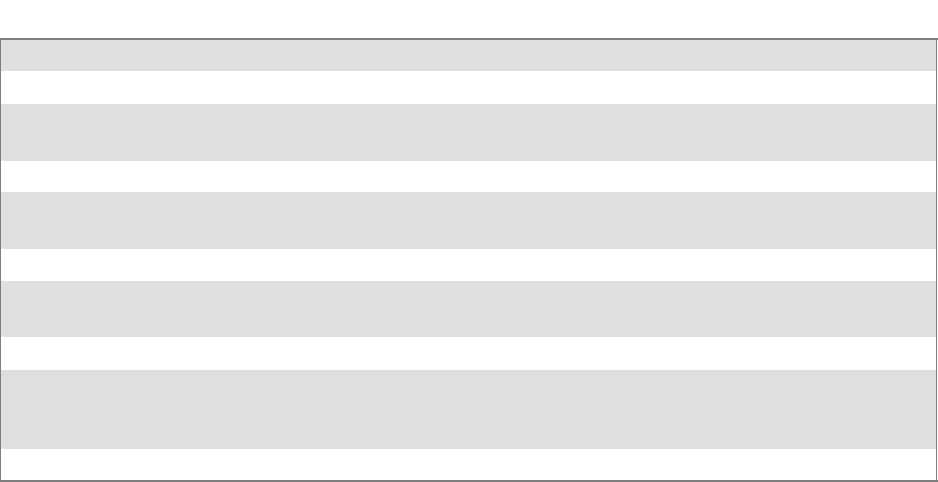
CommandsAppendix —A
54 PK80 Series 80-Column Printer User’s Manual
DescriptionCommands (continued)
ESC E This enables the emphasized (bold) mode.
ESC EZ{ Th is sets the Easy Print mode and must include a curly bracket “{” to be compatible
with the emphasized (bold) mode.
ESC F This disables the emphasized (bold) mode.
ESC M This sets the elite pitch mode, but does not cancel the double wide, emphasized, or
condensed modes.
ESC P This selects the pica pitch mode.
ESC W n This enables or disables the double wide mode. If n=1, then enable the double wide
mode. If n=0, then disable the double wide mode.
ESC w n This selects th e font with single character name n.
ESC s n This initiates the print j ob status report where each individual bit in ’n’ tu rns on or off
one automatic report. See Chapter 4, “Troub leshooting” for information about the print
job status report.
ESC e This stops the print j ob status report.


















