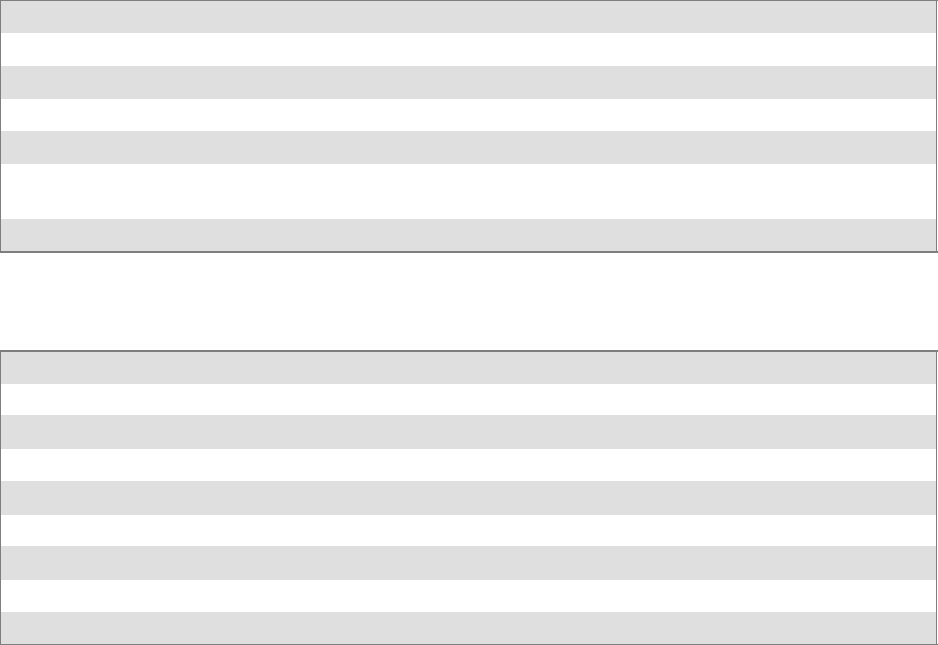
MaintenanceChapter —3
26 PK80 Series 80-Column U ser’s Manual
Operation Guidelines
Do
Ensu re th at the computer remains connected to the printer throughout printing or operation.
Make sure the printer cover is closed (except during maintenance or when loading paper).
Ensure there is paper properly installed in the paper tray or dashboard mount.
Disconnect the printer power cable when jump-starting the vehicle.
Clean the external surface of the printer using a soft cloth moistened with mild soap and water, a good quality
cleaner, such as MICRO-CLEAN II, and if necessary, rubbing alcohol.
Make sure your printer is loaded with paper before communicating with your mobile computer.
Do Not
Spill liquids or food cru mbs into the printer.
Sit or stand on the printer.
Usesolventsorabrasivecleanersontheprinter.
Rest objects on, under, or against the printer.
Allow the printer to be knocked over or physically damaged.
Start or stop the vehicle engine while printing.
Overload paper tray ( paper jams will occur).
Use objects to remove paper from between the print head and platen (damage to mask spring/ print head will occur).


















