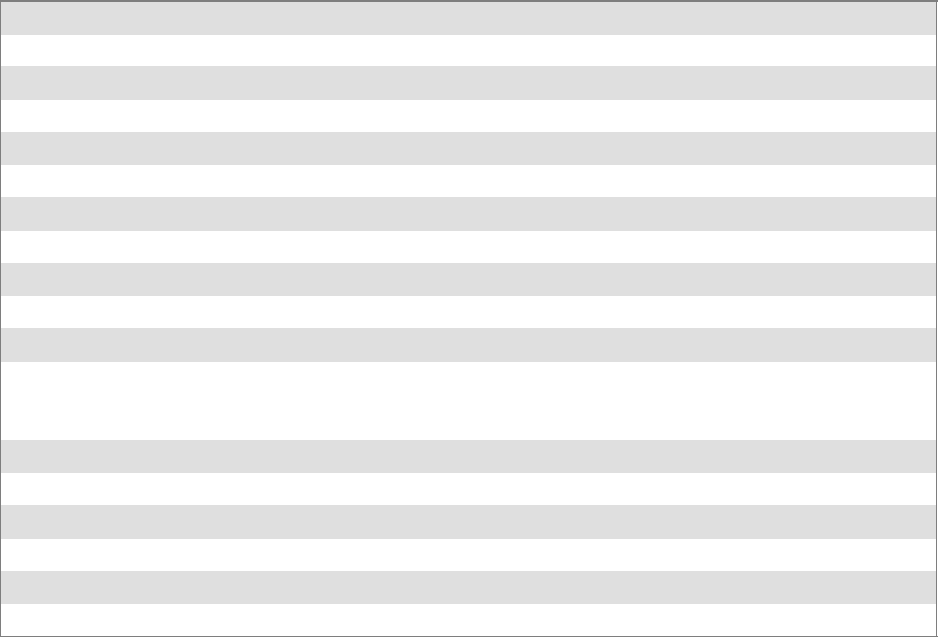
CommandsAppendix —A
47PK80 Series 80-Column Prin ter User’s Manual
ESC{ST?} — Status
This shows whether the next print request is doable, or returns informa-
tion about errors from the last request.
Query F ormat
ESC{ST?}
Reply Format
{ST!E:x;S:x;L:x;P:x;J:x;R:x;B:x}
Reply Example
{ST!E:N;S:K;L:D;P:N;J:N;R:21;B:O,H:O}
S ST! ThisisareplytoaSTATUSquery.
S E:N; There are no errors.
S S:K; A key was pressed to cancel a print job.
S L:D; The paper release lever is down, ready to print.
S P:N; Paper is missing.
S J:N; There is no paper jam.
S R:21; 21 K bytesremainintheinputbuffer.
S B:O; Acceptable battery voltage and temperature
Query Reply Definition of Reply
E N No error*
E c Command error (invalid command)
E d Dataerror(suchasaletterinanumeric-onlybarcode.
E f Font not available
E g Global parameter error
E o Overrun of buffer*
E p Field parameter error
E q Qmark not found*
E r Row or Column error
E s Syntax error
S I, P, T, K,
O, C, J
Status = Idle (I), Still printing (P), Timeout (T), Key pressed to cancel job or turn unit off
during printing (K), Unit turned off while idle, such as after paper out (O), Complete re-
portedafterendofjobandforupto200msafterjobisfinished(C),Paperjamdetected(J)
L U, D Lever=Up(U)orDown(D)
P P, N Paper = Present (P) or Not present (N)
J N, J P aper jam = None (N) or Jam (J)
R nn RAM buffer size remaining in K bytes.
B O, T, V Battery condition = Okay (O); Out of temperature range (T); Out of voltage range (V)
*Rows marked with asterisk apply to Easy Print and Line Printer Mode. Rows without an asterisk apply only to Easy Print.


















