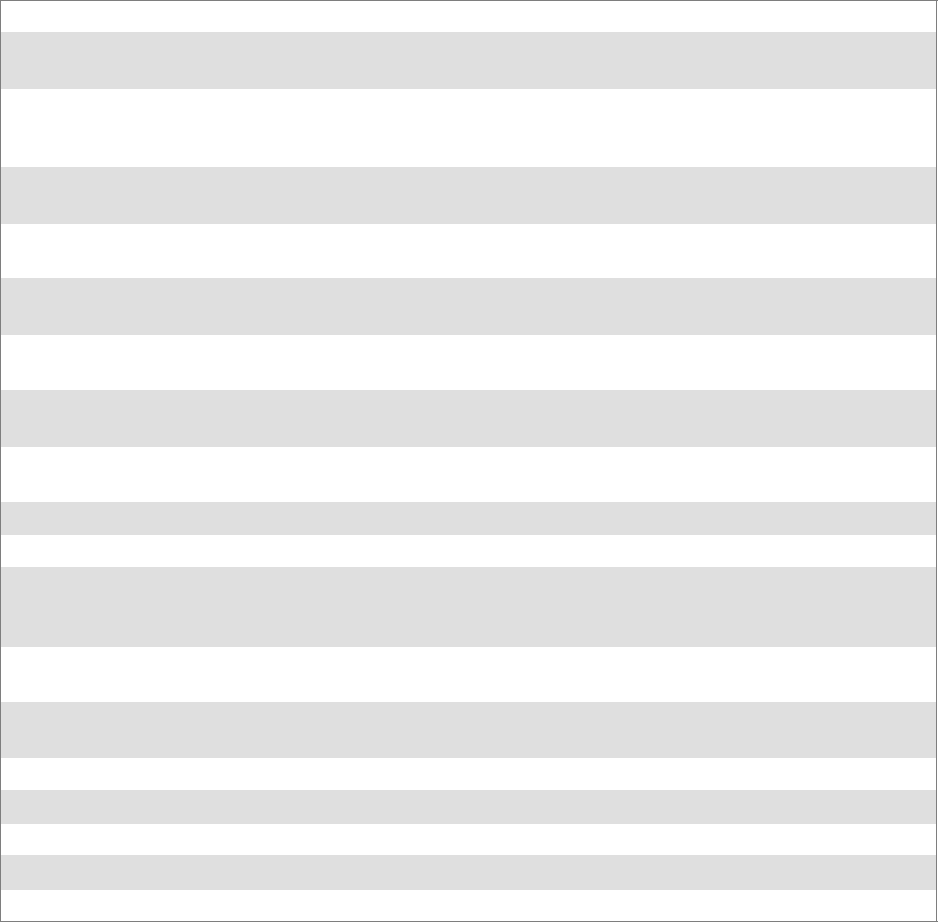
Troubleshooting—Chapter 4
35PK80 Series 80-Column User’s Manual
When the self-test is performed, the following actions occur:
S Voltage and ambient temperature are obtained
S Validity of diagnostic block program is checked
S Validity of BootBlock program is checked
S Validity of control program is checked
S Validity of loaded fonts is checked
S Self -test report is printed
The self-test report is divided into sections. See page 36 for a sample.
The printer model number is given on line 1 (first line). This identifies the printer type being u sed, such as PK80F .
The serial number of the printer is listed on line 3 under the “Serial#” heading on line 2. The serial number is also
ontheinsideoftheprinter.
The “Auto Feed” setting, on line 13, is a configurable item. “CR” Carriage Return means no auto linefeed. This is
the most common setting for applications. “CR+LF” means a linefee d will be added to each CR. This setting can
produce double-spacing of reports.
The “Interface Mode” setting, line 14, lis ts th e interface protocol for the printer. A typical setting can be DTR with
no, odd, or even parity.
“Baud Rate” on line 16, lists the baud rate for the printer. Most application software autobauds so you do not have
to select it. Bit rate is commonly set to 19200 (19.2K) or 9600 bps.
“A2D History,” line s 63 through 66, is the history for voltage measurements and temperature measure me nts, as re-
corded by the printer.
“Head Jam History” on lines 68 through 71, gives information on head jams. If the printer is having frequent head
jams, these lines can assist in determining the problem.
“Direction” tells which way the head was moving, “left” toward home and “right” away from home. Home posi-
tion is at the extreme left, toward the green thumb wheel.
“Step” is the acceleration step at the jam. “0” means no steps were taken, “15” means all steps were taken.
“1–14” means printer jammed during acceleration or deceleration.
“Speed” is the acceleration speed of the print head when the jam occurred.
“Temp” is the ambient temperature at the last head jam. The temperature is listed in Celsius.
“Position” of carriage at the jam in 1/720 inches = 12 * step position. Divide the number by 12 to get the s tep
position. There are 512 steps across the page. If it is jamming in the middle, it is more likely a dirty ribbon or
obstructionintheprinthead’spath.
“Head Dot Patte rn,” appearing after “Total Head Jams,” is printed to verify the individual dot wires. There should
be nine dots. If some are missing, it could be a print head failure or a circuit board failure.
“Error Log” information appears in the second-to-last group of lines, This information is cleared after every self-test.
This information is very helpful in determining problems.
“HJ” # of he ad jams while print head is moving
“12Vu” #12-voltundervoltage
“12Vo” # 12-volt over voltage
“Home” # Home detect errors (typically caused by paper scraps or circuit failures)
“EEErr” # EEPROM write failures to diagnos t ic block
All other values are informational only. Remember that these values are
cleared after the self-test.


















