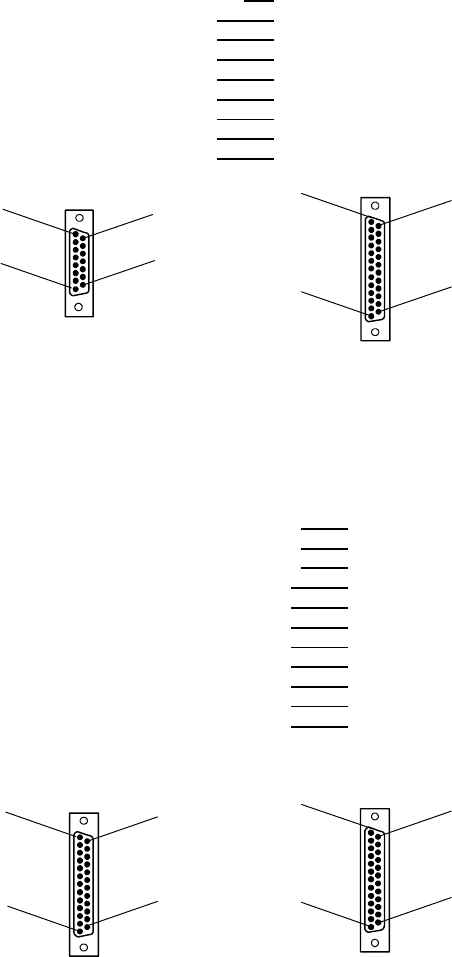
TroubleshootingChapter —4
40 PK80 Series 80-Column U ser’s Manual
Communications Pin-Out Configurations
Below are common cable configurations between a mobile computer or a
dock and the printer:
Signal Name Pin # Pin # Signal Name
Chassis Ground shell 1 NC (No Connection)
Charge Input 8 9 HHC_CHARGE
SG (Signal Ground) 9 7 GND
DSR (Data Set Ready) 7 6 NC
DTR (Data Terminal Ready) 2 20 NC
CTS (Clear To Send) 6 5 RTS
RTS (Ready To Send) 3 4 CTS
RXD (Receive Data) 5 3 TXD
TXD (Transmit Data) 4 2 RXD
13
Mobile Computer
Fi
x
ed Mount Printer or
Remote Mount Terminal Holder
25-Pin DSUB Male
1
25
14
8
15-Pin DSUB Male
15
9
1
shield
15-Pin to 25-Pin Cable
P/N: 216-605-XXX
PC
Fixed Mount Printer
Signal Name Pin # Pin # Signal Name
DTR (Data Terminal Ready)* 20 20 NC (No Connection)
RC (Receive Carrier)* 17 17 NC
TC (Transmit Carrier)* 15 15 NC
DCD (Data Carrier Detect)* 8 8 NC
SG (Signal Ground) 7 7 GND
DSR (Data Set Ready)* 6 6 NC
CTS (Clear To Send) 5 5 RTS
RTS (Ready To Send) 4 4 CTS
RXD (Receive Data) 3 3 TXD
TXD (Transmit Data) 2 2 RXD
Chassis Ground 1 1 NC
* Signals are not available on the 6100 Dock
13
25-Pin DSUB Male25-Pin DSUB Female
1
13 1
14
25
25
14
25-Pin to 25-Pin Cable
P/N: 216-771-XXX


















