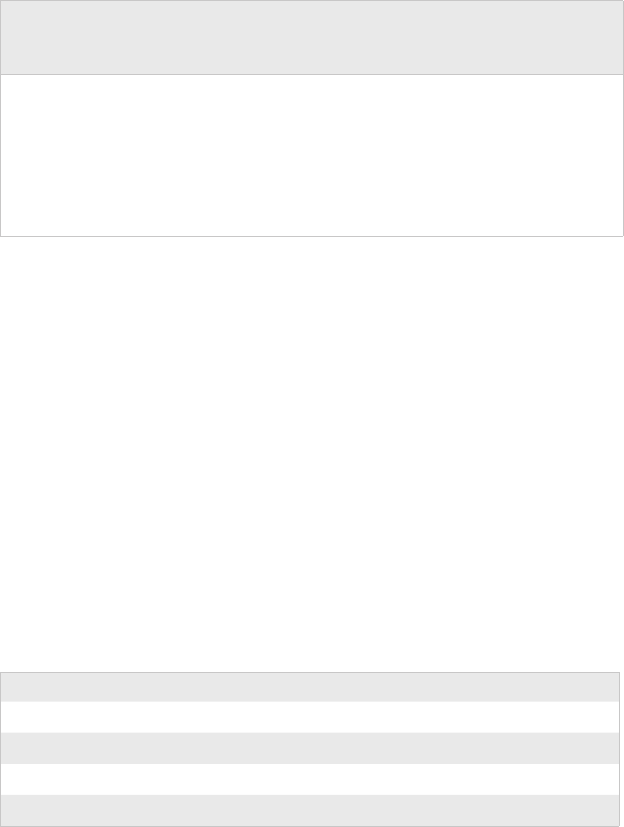
EasyLAN Wireless Interface Kit Installation Instructions xi
Before You Begin
Services
Description
In the USA and Canada
call 1-800-755-5505 and
choose this option
Service contracts Ask about an existing
contract.
Renew a contract.
Inquire about repair billing
or other service invoicing
questions.
•
•
•
1 or 2 and then choose 3
Outside the U.S.A. and Canada, contact your local Intermec
representative. To search for your local representative, from the Intermec
web site, click Contact.
Who Should Read This Manual
ese Installation Instructions are for the person who is responsible for
installing and setting up the EasyLAN Wireless network interface in an
EasyCoder PF/PM/PX printer.
ese Installation Instructions provide you with information about
how to install the EasyLAN Wireless network interface and set it up in
Fingerprint and IPL.
Related Documents
is table contains a list of related Intermec documents and their part
numbers.
Document Title Part Number
EasyLAN User’s Guide 1-960590-xx
Fingerprint v8.xx.x Programmer’s Reference Manual 937-005-xxx
IPL Programmer’s Reference Manual 937-007-xxx
802MIG2 Important Information 933-134-xxx
e Intermec web site at www.intermec.com contains our documents (as
PDF files) that you can download for free.
To download documents
Visit the Intermec web site at www.intermec.com.
Click Service & Support > Manuals.
1
2


















