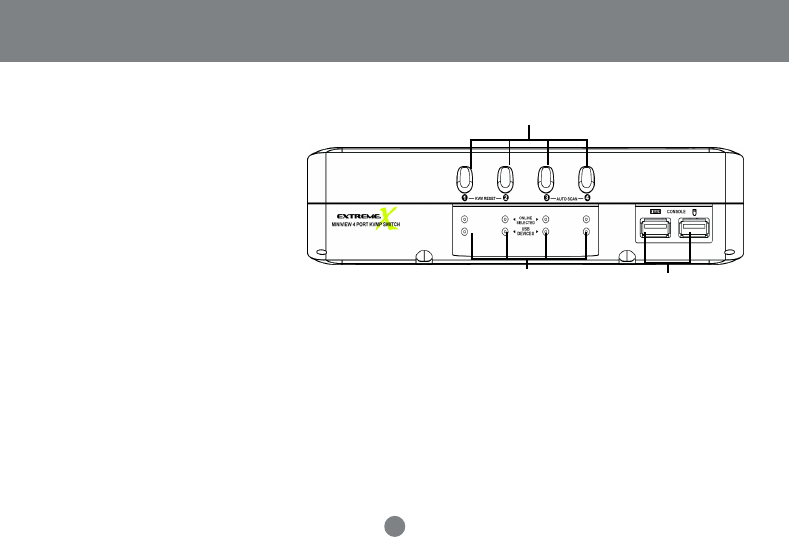
Front View
1. Port Selection Buttons
Pressing the port selection buttons to
access the computer connected to its
corresponding port.
Pressing Buttons 1 and 2 simulta-
neously for 2 seconds performs a
keyboard and mouse reset.
Pressing Buttons 3 and 4 simulta-
neously for 2 seconds starts
Auto Scan
Mode
. See p.18 for details.
2. Port LEDs
The Port LEDs are built into the Port
Selection Switches. The upper ones are
the KVM Port Status LEDs; the lower ones
are the USB Peripheral Selected LEDs:
KVM Status LEDs: Lights DIM ORANGE to indicate that the
computer attached to the corresponding port is up and running
(On Line); lights BRIGHT ORANGE to indicate that the computer
attached to its corresponding port is the one that has the KVM
focus (Selected); flashes to indicate that the computer attached to
its corresponding port is being accessed under Auto Scan mode.
1
23
6
Introduction


















