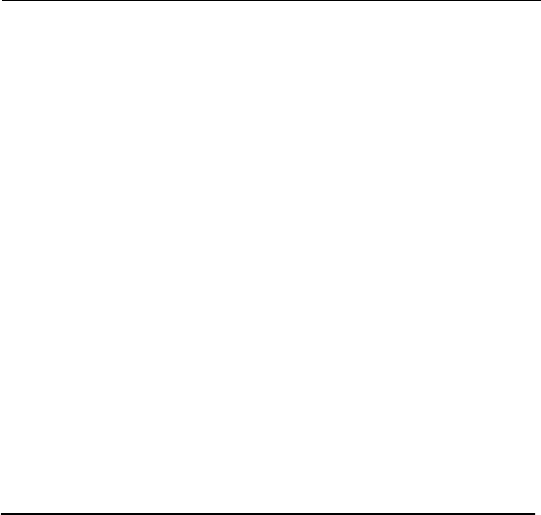
Page 11 801P5 Smart Switch
TM
CHAPTER
3
OPERATION & PROGRAMMING
This section describes the regular (normal) operation of the
Smart-Switch
TM
as it monitors pressure after installation and
initial setup, and the Programming Mode for changing the
settings.
Both modes rely on the front panel for information and input. See
Figure 6 on the next page.
OPERATION MODE
To begin operation, apply correct power to the appropriate free
leads (there is no on-off switch).
In normal operation mode, the display shows:
• Online LED (green) indicates operation mode
• S1 and S2 LED's (red) indicate the switch status (illuminated
when the relay coil is energized or the solid-state switch is
actuated)
• System pressure is displayed
You can also check the set points in operating mode; all other
actions are done in programming mode. However, If you have the
RS232 option, you can program the unit remotely using its
Windows
®
software on a personal computer; see Chapter 6.


















