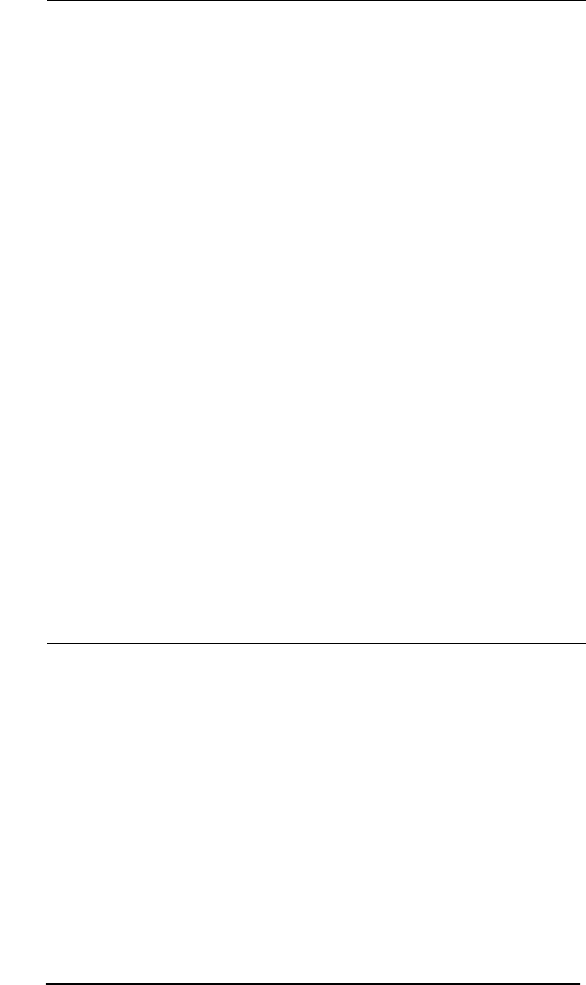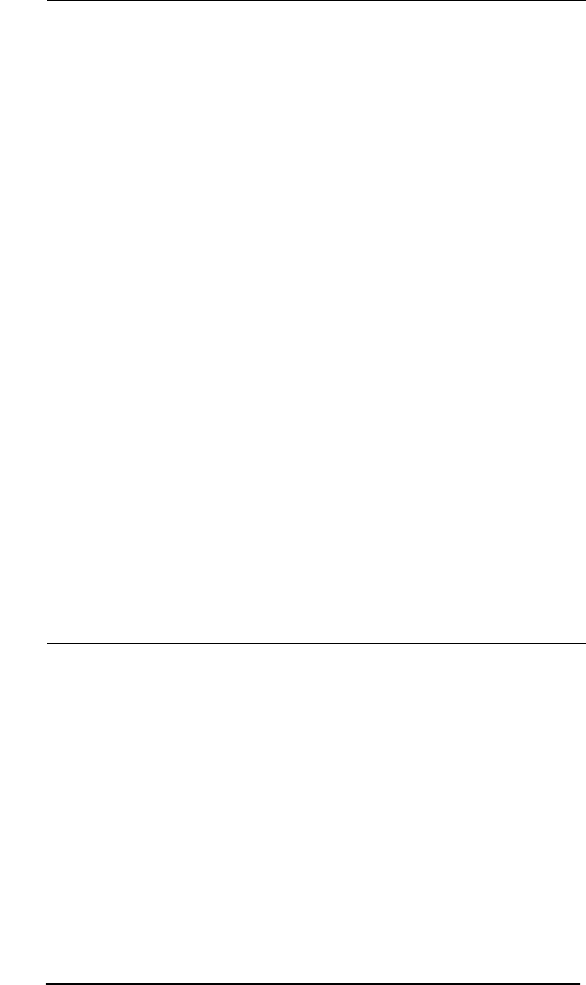
Page 13 801P5 Smart Switch
TM
INPUT CONTROLS
S1 and S2 INCR/DECR
Push the [S1] and [S2] [INCR] and [DECR] keys to see what
values the set points are configured for.
MENU
Use the [MENU] key to enter program mode.
UP/DOWN ARROW
The [UP/DOWN ARROW] keys are used to move through
the list of submenus.
SELECT
The [SELECT] key is used to move into the desired submenu.
STORE
The [STORE] key is used to temporarily save changes made
to the current submenu and return to the main menu.
RUN
The [RUN] key is used to lock in the programming changes
made.
After pressing [RUN], to return to operation mode (go back
online), you must press [SELECT]. Otherwise, any programming
changes will be lost after 2 minutes.
DISPLAYING PRESSURE
When the Smart-Switch
TM
is in operation mode, system pressure
is displayed on the front panel.