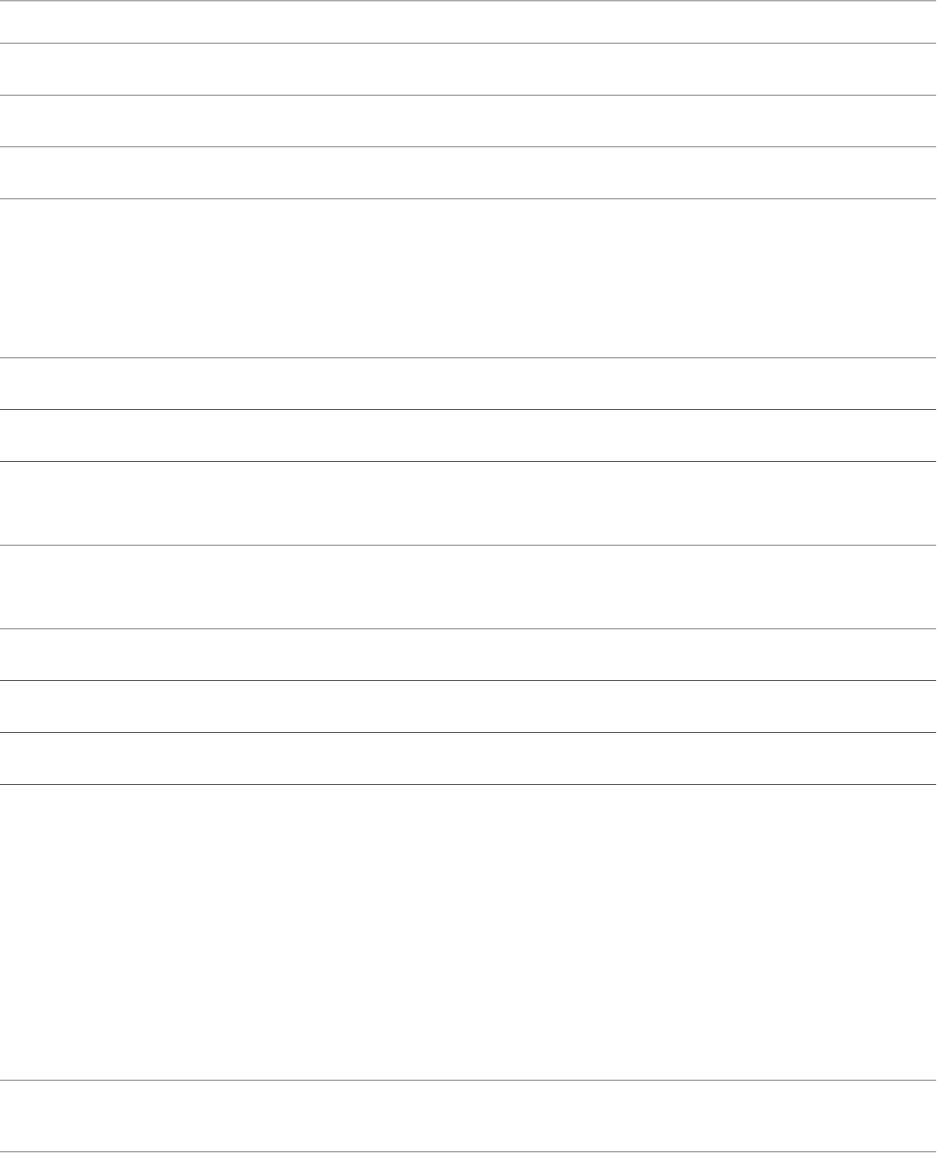
SFM-100 Module
SFM-100
Module label
■
Not applicable
IOA label
■
Not applicable
Number of IOA ports
■
First supported: 7.0.1
Software release
■
40 W
■
Switch fabric module (100 Gbps)
■
Works with the SRP-100 module to create a switch fabric
■
Must be installed only with SRP-100 module and SFM–100 modules
Description
■
Not applicable
Capability
■
Not applicable
Software features
■
ES2 4G LM
■
ES2 10G UPLINK LM
Line module compatibility
■
SRP-100
■
Cannot use with SRP-320 module or SFM-320 module
SRP module compatibility
■
N+1 redundancy
Module redundancy support
■
Not applicable
Port redundancy support
■
Not applicable
Cables and connectors
When lit, LED indicates:
■
OK (green)—Self-test passed
■
FAIL (red)—Failure detected
■
ONLINE (green)—Online with no alarms or errors
■
REDUN (green)—N+1 redundancy is enabled; 2 SRPs and 3 SFMs must be
installed and working. When LED is unlit, one of the five fabric slices is down
or not installed; N+1 redundancy is not enabled.
NOTE: When REDUN LED is on, the module may be removed without interrupting
service.
LEDs
■
See Monitoring Modules in JUNOSe System Basics Configuration Guide, Chapter 6,
Managing Modules.
Alarms, errors, and events
SFM-100 Module ■ 15
SFM-100 Module


















