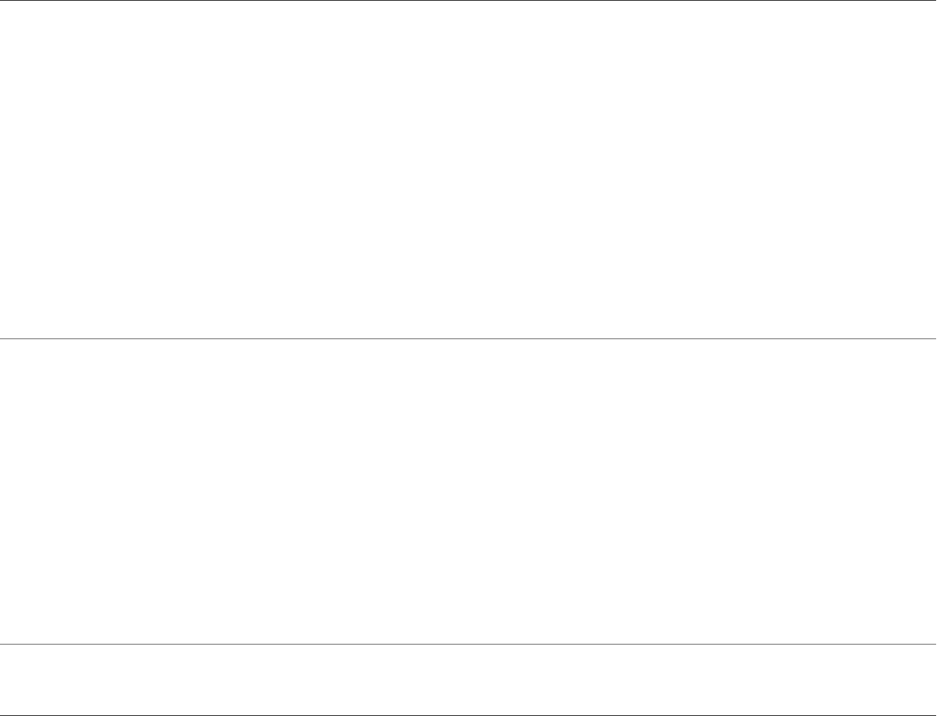
■
Up to two LC full duplex connectors
■
Transmit power:
■
min: –15 dBm
■
max: –8 dBm
■
Center wavelength: 1310 nm
■
Receive input power:
■
min: –28 dBm
■
max: –7 dBm
■
Rated for 15 km (9.3 miles) of 9-micron core cable
■
See E320 Hardware Guide, Chapter 5, Cabling the Router for more information.
Cables and connectors
(single-mode intermediate [IR-1])
■
Up to two LC full duplex connectors
■
Transmit power:
■
min: –3 dBm
■
max: 2 dBm
■
Center wavelength: 1310 nm
■
Receive input power:
■
min: –28 dBm
■
max: –7 dBm
■
Rated for 40 km (24.9 miles) of 9-micron core cable
■
See E320 Hardware Guide, Chapter 5, Cabling the Router for more information.
Cables and connectors
(single-mode long reach [LR-1])
Board-level LEDs:
■
OK (green)—Physical link is connected properly and is functioning properly
■
FAIL (red)—Failure detected
Port LEDs:
■
ALM—Bi-color LED:
■
Yellow: Local loss of signal exists
■
Red: Remote loss of signal exists
■
OK (green)—SONET is up and port is functioning properly. If not lit, a problem
exists.
LEDs
■
See Monitoring SONET/SDH Interfaces in JUNOSe Physical Layer Configuration Guide,
Chapter 3, Configuring Unchannelized OCx/STMx Interfaces.
Alarms, errors, and events
36 ■ OC12/STM4-2 ATM IOA
E320 8.1.x Module Guide


















