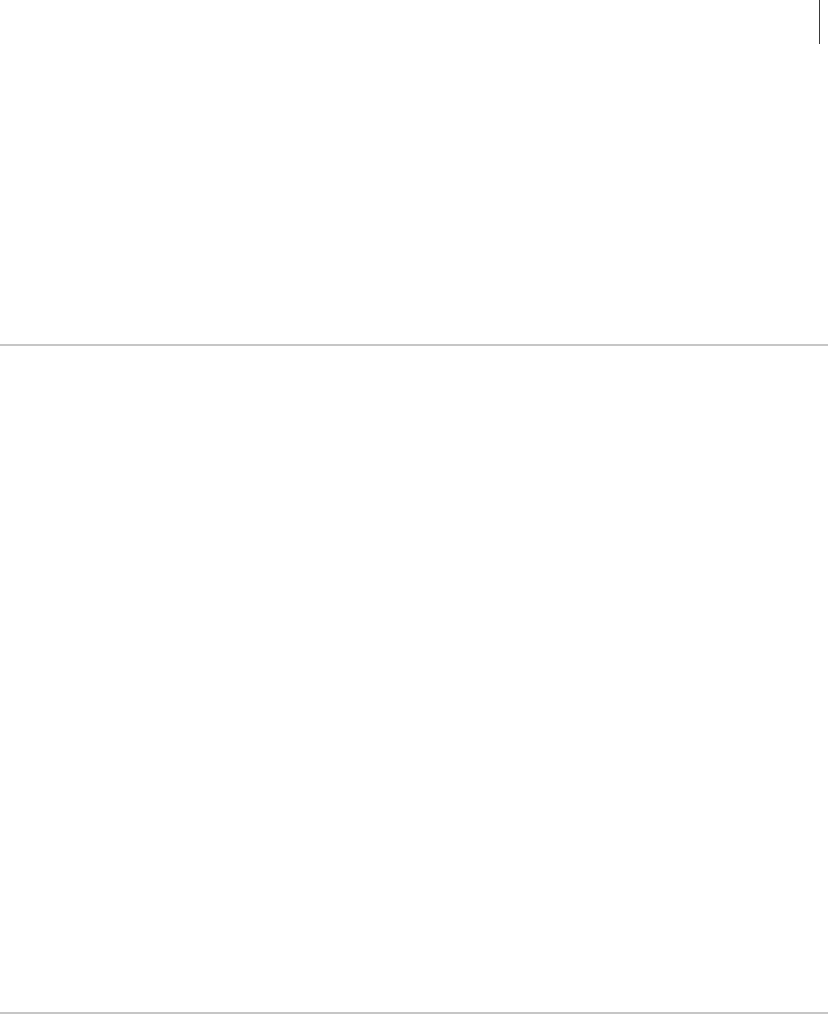
Network Management Tools
ERX Edge Routers
1-11
I/O Modules
Most line modules have a corresponding input/output (I/O) module that
provides the physical interconnection to the network. Insert each I/O
module in the back of the system, directly behind its corresponding line
module. For information about which line modules pair with which I/O
modules, see Appendix B, Module Specifications. For details about
installing I/O modules, see Chapter 3, Installing ERX Modules.
Network Management Tools
You can use different management tools to configure the system to meet
the specific networking requirements.
CLI Management
The CLI provides fully developed and automated configuration and
status functionality through a local RS-232 port, an Ethernet connection,
or Telnet through any reachable network. For a full discussion of the CLI,
see ERX System Basics Configuration Guide, Chapter 2, Command
Line Interface.
SNMP MIB Management
The system offers a complete SNMP interface for configuration, status,
and alarm reporting. The system supports both Standard and Enterprise
MIBs (Management Information Bases). The ERX Enterprise MIB is
ASN.1 notated for easy importing into third-party SNMP management
applications. For more information, see ERX System Basics
Configuration Guide, Chapter 3, Configuring SNMP.
NMC-RX Device Management System
The NMX-RX application provides a global method of managing all
edge routers, line modules, and ports.
Redundancy Features
The system has the following redundancy features:
SRP Modules
The SRP module uses a 1:1 redundancy scheme. When two SRP
modules of the same type are installed in the system chassis, one acts as a
primary and the second as a standby. Both SRP modules share a single


















