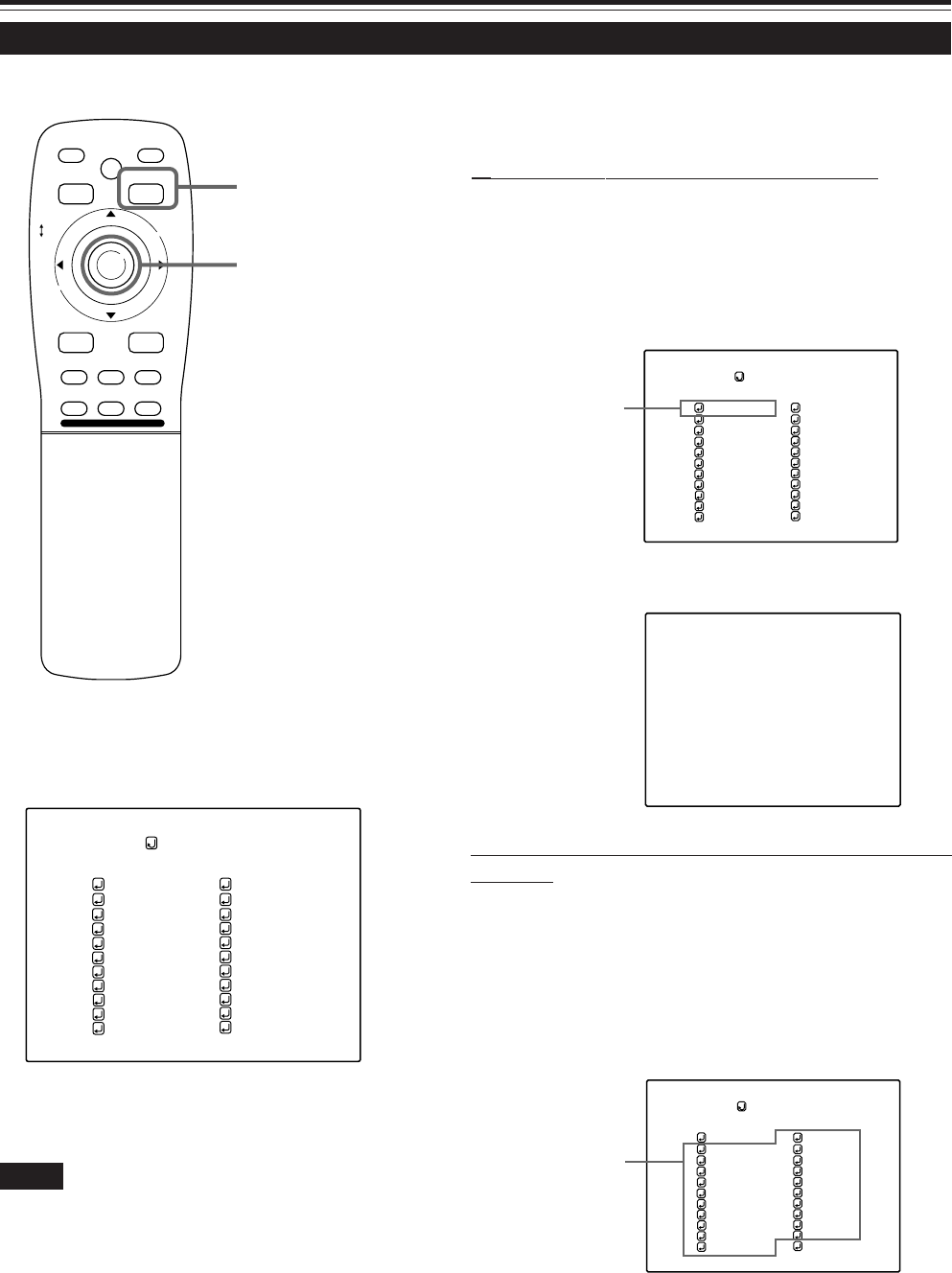
45
5
Press MENU/ENTER to set (fix).
■ When a source setting “AUTO” is selected:
Under “SOURCE” shown at the top of the screen, AUTO
is displayed in ( ), and the menu will automatically
be cleared, finishing the setting procedure. Then,
information on the input source will be shown for about
5 seconds.
■ Remote control unit
■Submenu
M
E
N
U
/
E
N
T
E
R
QUICK
ALIGN.
AV HIDE
OPERATE
PRESET
AV
SHIFT ZOOM FOCUS
LENS
UT
+
DW
–
RGB/COMPUTER
LENS
LOCK UNLOCK
PAGE BACK
Changing (Setting) the Source (Cont.)
Operating the Main Menu (Cont.)
PAGE BACK button
MENU/ENTER button
SOURCE
(HDTV(1080i))
AUTO
NTSC(480i)
SDTV(480p)
HDTV(720p)
HDTV(1080i)
PAL/SECAM
PC-98
VGA1
VGA3
MAC13
VGA VESA
SVGA1
SVGA2
MAC16
XGA1
XGA2
MAC19
MAC21
SXGA1
SXGA2
SXGA3
USER
[SOURCE setup menu]
SOURCE
(HDTV(1080i))
AUTO
NTSC(480i)
SDTV(480p)
HDTV(720p)
HDTV(1080i)
PAL/SECAM
PC-98
VGA1
VGA3
MAC13
VGA VESA
SVGA1
SVGA2
MAC16
XGA1
XGA2
MAC19
MAC21
SXGA1
SXGA2
SXGA3
USER
YPBPR
AUTO
HDTV(1080i)
Select AUTO.
■ When a source setting “DEDICATED SOURCE” is
selected:
Under “SOURCE” shown at the top of the screen, a
dedicated source name is displayed in ( ), and the
setting procedure is finished.
• To finish the menu display, press PAGE BACK twice. (The display
goes back to the main menu with the first press, and the main
menu is cleared with the second press.)
(SOURCE setup menu)
SOURCE
(HDTV(1080i))
AUTO
NTSC(480i)
SDTV(480p)
HDTV(720p)
HDTV(1080i)
PAL/SECAM
PC-98
VGA1
VGA3
MAC13
VGA VESA
SVGA1
SVGA2
MAC16
XGA1
XGA2
MAC19
MAC21
SXGA1
SXGA2
SXGA3
USER
Select a dedicated
source.
(To be continued on the next page)
(SOURCE setup menu)
«
Notes
• The selected item is shown in magenta color. Items shown
in gray color cannot be operated or set in the current mode.
• Items that can be set are different when video signals are
input and when computer signals are input.
• For dedicated source signals (corresponding frequency, etc.)
for computer signals, see page 19.
M5000LU/SCU p.44-58 01.3.5, 15:0945


















