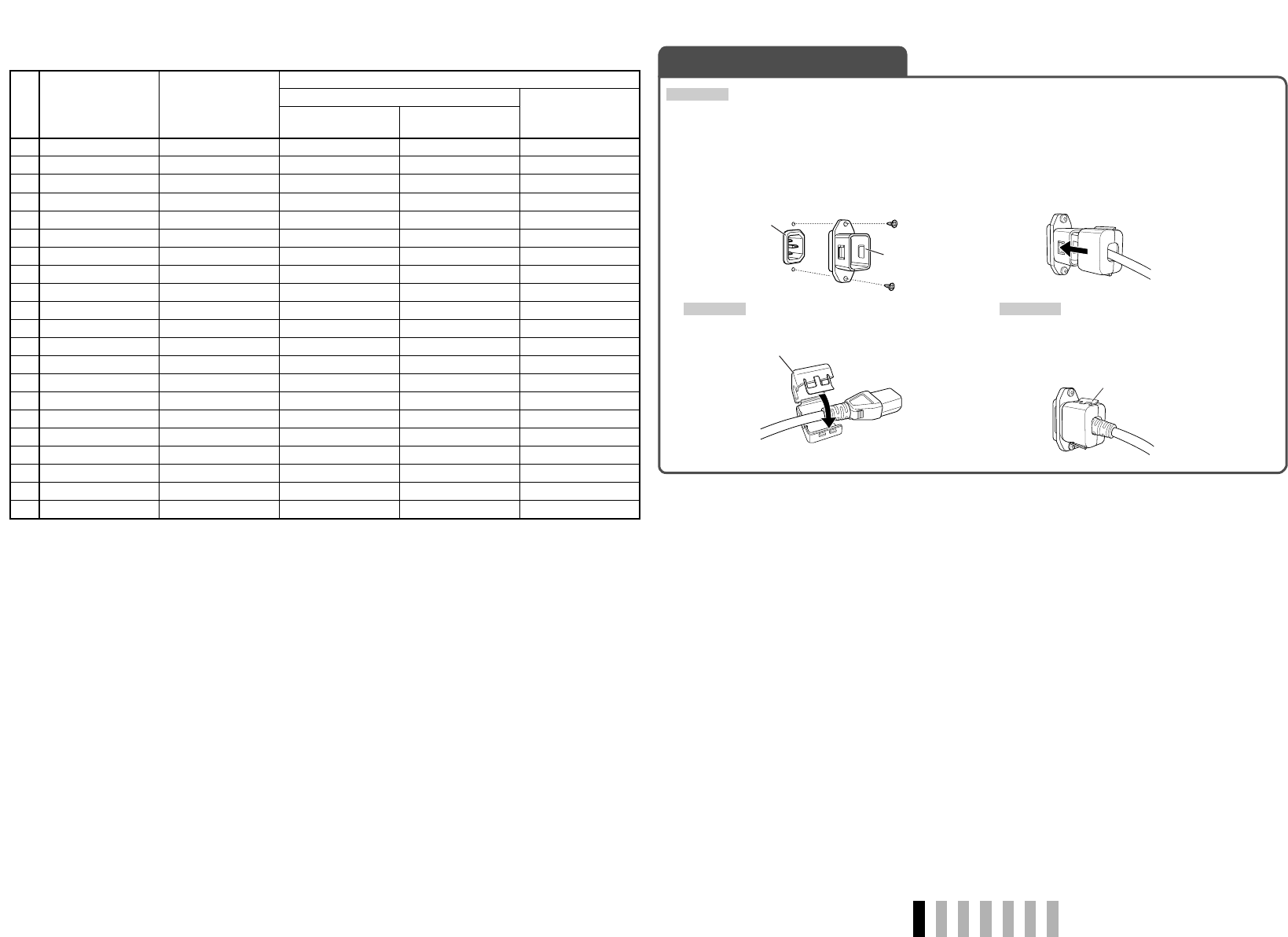
ENGLISH
9
Attaching the Power Cord Holder
CAUTION
Depending on the type of external batteries, the cover may not be attached to the case.
• The provided power cord holder prevents accidental disconnection of the AC power cord from the AC IN
terminal.
• The power cord holder consists of two parts, a case and a cover.
1
CAUTION
Use only the provided screws.
2
3
CAUTION
Make sure the plug will not be pulled out after the
cover is attached to the case.
• To detach the cover, release the tab.
7 Available signals
No. Signal name
Signal format shown
in the status display
(☞ page 7)
Input terminal
VIDEO/COMPONENT
E. AUDIO HD/
SD SDI*
1
VBS
(Composite)
Y/PB/PR
(Analog component)
1 NTSC*
2
NTSC
√
——
2PAL PAL
√
——
3 B/W50 NTSC
√
——
4 B/W60*
2
PAL
√
——
5 480/59.94i*
2
480/60i —
√√
6 576/50i 576/50i —
√√
7 480/59.94p 480/60p —
√
—
8 576/50p 576/50p —
√
—
9 720/60p 720/60p —
√√
10 720/59.94p 720/60p —
√√
11 720/50p 720/50p —
√√
12 1080/60i 1080/60i —
√√
13 1080/59.94i 1080/60i —
√√
14 1035/60i 1080/60i — √*
3
√*
3
15 1035/59.94i 1080/60i — √*
4
√*
4
16 1080/50i 1080/50i —
√√
17 1080/30psF 1080/60i — √*
3
√*
3
18 1080/25psF 1080/50i — √*
5
√*
5
19 1080/29.97psF 1080/60i —
√√
20 1080/24psF 1080/24psf —
√√
21 1080/23.97psF 1080/24psf —
√√
√: Acceptable
—: Not acceptable
*
1
Compatible with EMBEDDED AUDIO signals
*
2
When the number of vertical scanning lines of the incoming signal is 483, the picture is displayed with 480 lines.
*
3
The signal is recognized as 1080/60i.
*
4
The signal is recognized as 1080/59.94i.
*
5
The signal is recognized as 1080/50i.
• Analog component signals are compatible with Y on sync signals.
AC IN terminal
Cover
Tab
Case
DT-V9L1D_EA_EN_R.indd 9DT-V9L1D_EA_EN_R.indd 9 07.9.14 6:19:22 PM07.9.14 6:19:22 PM


















