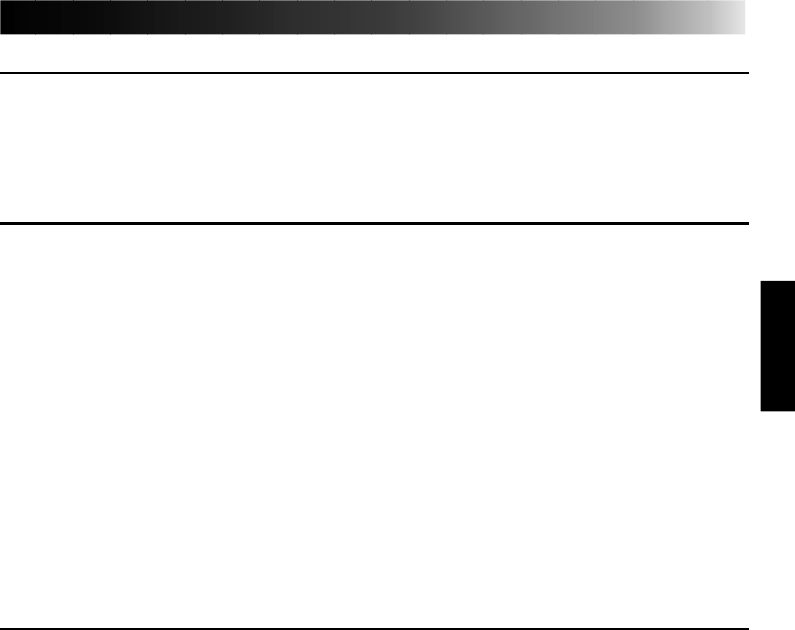
EN 17
TROUBLESHOOTING FOR DV CAPTURE BOARD
If you are experiencing problems when using DV Capture Board, check the following items:
• The DV Capture Drivers are not installed.
• The PCI expansion slot must be a 5V bus master PCI expansion slot. Refer to your computer’s
manual and seat the DV Capture Board in the PCI expansion slot firmly.
FOR WINDOWS
®
98 (
P
. 10~11)
• If the drivers did not install properly then use the following procedure:
1.
Double-click the System icon in the Control Panel.
2.
Select Device Manager tab.
3.
Click the + to the left of the 1394 Bus Controller icon.
4.
Click the Adaptec AHA-8920 Host Adapter icon to select it.
Then click the Remove button.
5.
Click OK button.
6.
Restart your computer.
7.
Install the DV Capture Driver again. (See p.10-11)
MEMO
• About Windows
®
98 basic operation, refer to the instruction book of Windows
®
98 or your
computer.
FOR WINDOWS
®
95 (
P
. 12~15)
• If the drivers did not install properly then use the following procedure:
1.
Double-click the System icon in the Control Panel.
2.
Select Device Manager tab.
3.
Click the + to the left of the 1394 Bus Controller icon.
4.
Double-click the Adaptec AHA-8920 Host Adapter icon, or the PCI FireWire (IEEE 1394)
icon.
5.
Click Driver tab in the properties window.
6.
Click Change Driver button.
7.
Follow the prompts on the display.


















