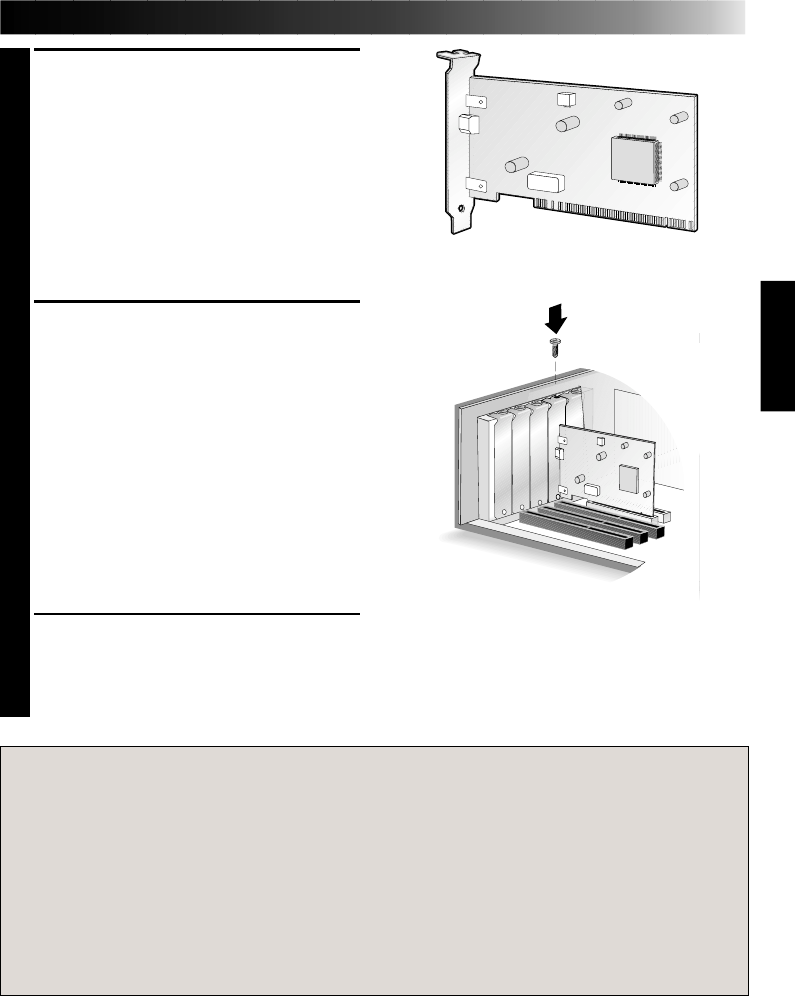
EN 9
5
Remove the DV Capture Board from its
antistatic packaging. Always handle the
card by its edges.
6
Carefully insert the DV Capture Board
into the PCI expansion slot until it is
firmly seated, then replace the slot cover
screw.
7
Replace your computer cover. The
driver program (IEEE 1394 software) for
the DV Capture Board must be installed
on your computer before you can use
the JVC Video Navigator.
IEEE 1394 DV Capture Board
Caution
•Computers may have vertical or horizontal PCI expansion slots. Refer to your computer
manual to locate the PCI expansion slots.
•Do not place the DV Capture Board in an area where there is static electricity, such as on a
carpet. Static electricity could damage the parts on the board.
• Do not touch the metal terminals with your bare hand.
• Do not give the board a strong shock because precise electronic parts are mounted on the
board.
• Refer to the computer’s instruction book before removing the board from your computer.
The board or your computer may be damaged if the board is removed incorrectly.
• Do not spill water on the board.


















