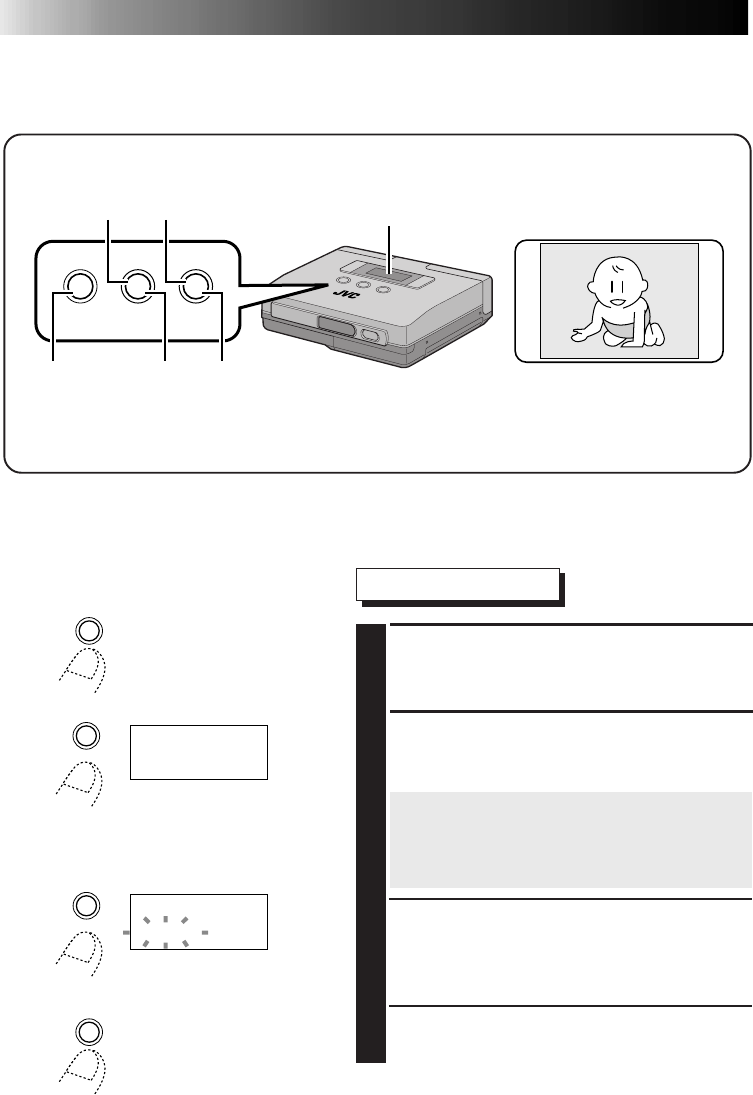
24 EN
PRINTING FROM VIDEO SOURCE WITH VIDEO TERMINALS
This is the standard method for printing from a video source with video terminals. It allows you to
easily connect your Camcorder, VCR or other video source with video terminals to the printer.
Preparations
•Make the connections (੬pg. 16).
Selecting Menu Item
1
PRESS THE MENU BUTTON
•This action displays the printer menu on the
LCD panel.
2
PRESS THE SELECT BUTTON
•Press the SELECT button repeatedly until
“input” appears.
Note:
When “video” is already displayed on the
LCD panel, press the MENU button and skip
steps 3 and 4.
3
PRESS THE SET BUTTON
•The item on the second line of the LCD
panel starts to flash.
•Press the SET button until “video” appears.
4
PRESS THE MENU BUTTON TWICE
TO CONFIRM THE ENTRY
MEMORY
SELECT
PRINT
SET
MENU
67
21, 4 3
LCD panel
MENU
MENU
i
nput
video
MEMORY
SELECT
i
Y
T
PRINT
SET
nput
Video


















