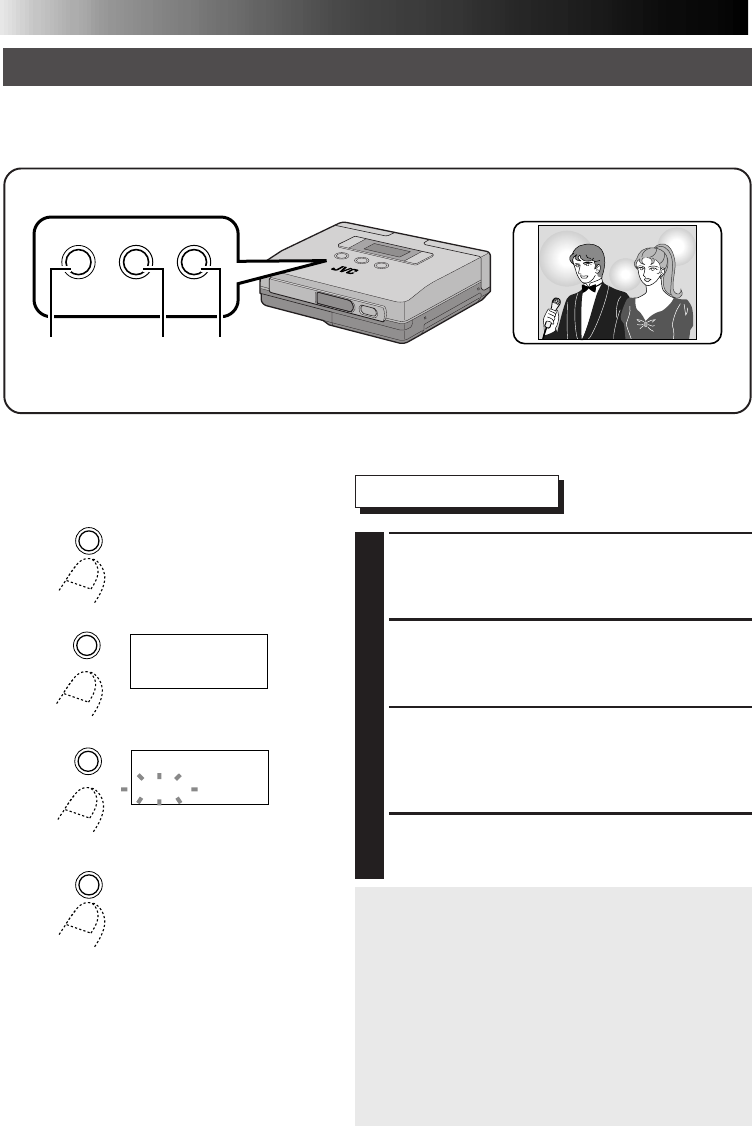
40 EN
ADJUSTMENTS (Cont.)
Saving Energy – Power Save –
•The printer is equipped with a power saving feature to reduce battery power consumption.
•When the printer is turned on and not used for 5 minutes, the save mode automatically turns it
off.
Preparations
•Make the connections (੬pg. 16).
Selecting Menu Item
1
PRESS THE MENU BUTTON
•This action displays the printer menu on the
LCD panel.
2
PRESS THE SELECT BUTTON
•Press the SELECT button repeatedly until
“power save” appears.
3
PRESS THE SET BUTTON
•The item on the second line of the LCD
panel starts to blink.
•Press the SET button until “5 min.” appears.
4
PRESS THE MENU BUTTON TWICE
TO CONFRIM THE ENTRY
•When “5 min” is selected, the printer will
automatically be turned off if it is left idle for 5
minutes.
•When “off” is selected, the printer will be on
continuously.
Notes:
•When the printer is turned off, it will
automatically be reset to the “5 min” setting.
•“power save” cannot be selected when “PC” is
selected in the “input” menu item (੬pg. 15).
MEMORY
SELECT
PRINT
SET
MENU
21, 4 3
MENU
MENU
MEMORY
SELECT
pow saveer
off
Y
T
PRINT
SET
pow saveer
5mi n .


















