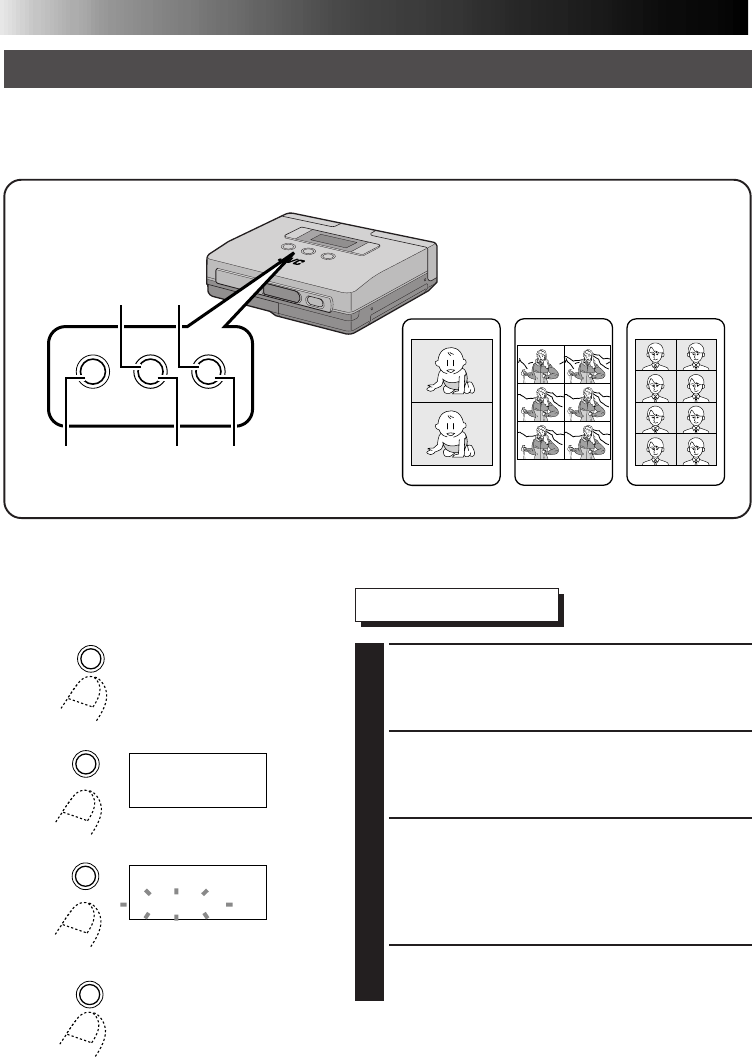
30 EN
MISCELLANEOUS PRINTING OPERATIONS (Cont.)
Printing Multiple Images on the Same Paper – MULTI Print –
You can print 2, 6 or up to 8 images on a single paper.
This makes it easy to customize printing to suit the application.
You can use sticker paper to print titles for season's greetings and so on.
Preparations
•Make the connections (੬pg. 16).
Selecting Menu Item
MEMORY
SELECT
PRINT
SET
MENU
67
21, 4 3
MENU
MENU
1
PRESS THE MENU BUTTON
•This action displays the printer menu on the
LCD panel.
2
PRESS THE SELECT BUTTON
•Press the SELECT button repeatedly until
“print mode” appears.
3
PRESS THE SET BUTTON
•The item on the second line of the LCD
panel starts to blink.
•Press the SET button until the desired number
of images appears.
4
PRESS THE MENU BUTTON TWICE
TO CONFIRM THE ENTRY
MEMORY
SELECT
p
rin m
ode
t
ardstand
Y
T
PRINT
SET
p
rint
m
ulti
mode
2-


















