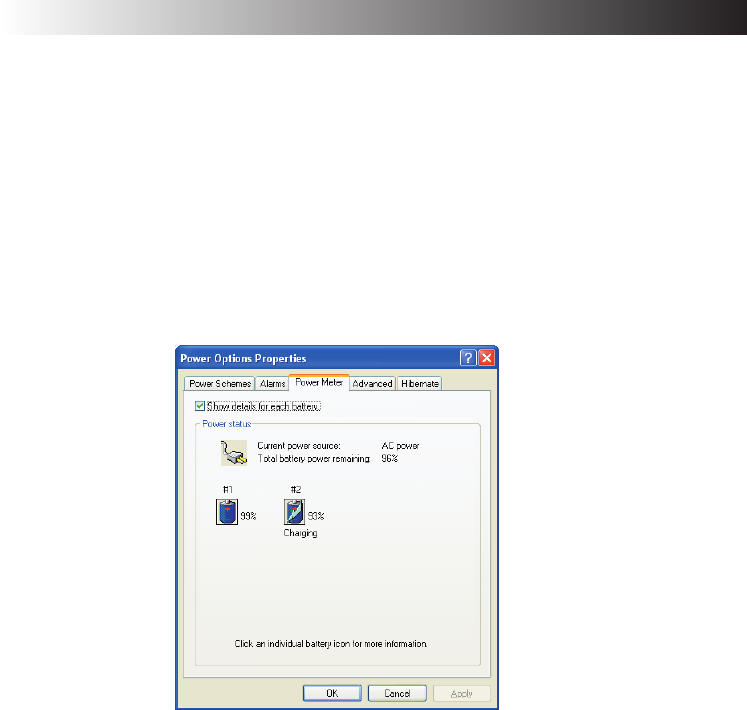
76 EN
Checking the Battery Level
On the “Power Option Properties” screen, click the [Power Meter] tab. The current total battery
level is displayed. Use the following procedure.
1. Click the [start] button and [Control Panel].
2. Click the [Performance and Maintenance] icon.
3. Click the [Power Options] icon.
The [Power Option Properties] screen will appear.
4. Click the [Power Meter] tab.
Battery gauges #1 (built-in battery) and #2 (external battery), and the total level of these two
batteries are displayed.
Important
• Battery gauge #2 (external battery) is displayed only when a standard lithium ion battery
pack or large-capacity lithium ion battery pack is used.
• Note that the external battery is consumed first.
HARDWARE


















