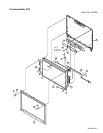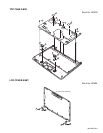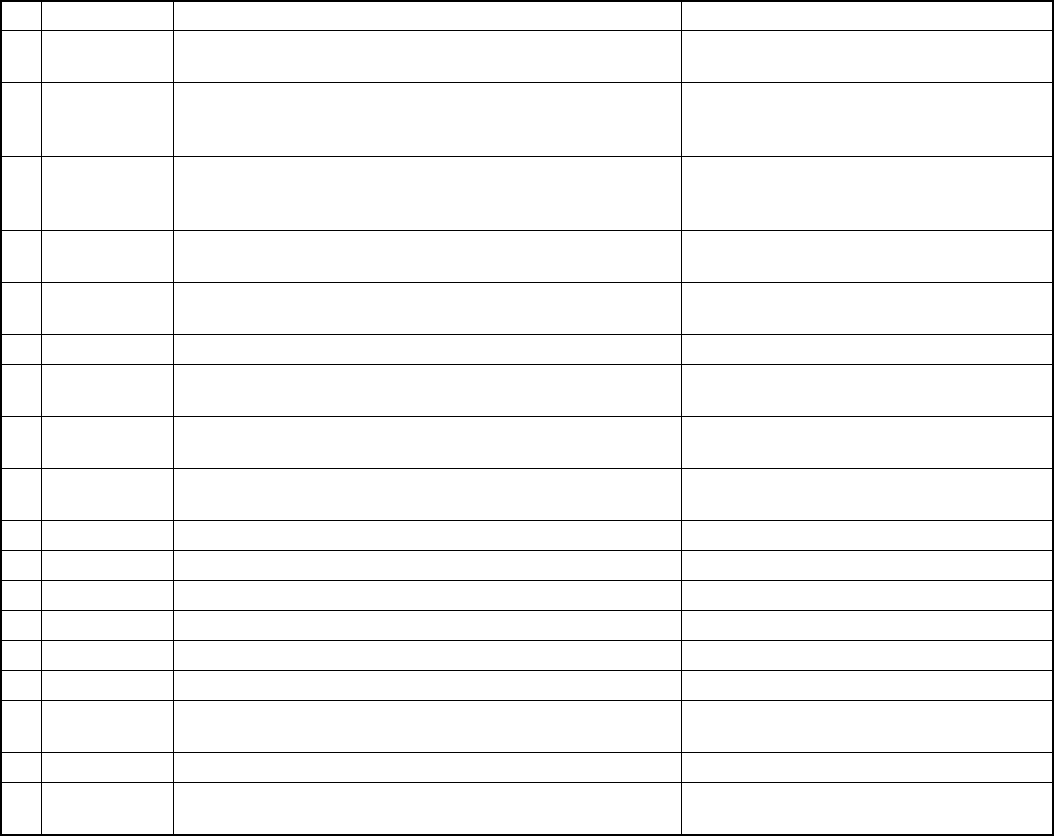
(No.XE007)1-13
5.4 Caution in replacing a bottom case
• Serial label and COA LABEL are not stocked as service parts. Reuse the serial label and COA LABEL. Use glue remover when
removing the serial label and COA LABEL.
Parts No:UN-001
Parts name:SUBSIDIARY MATERIAL
Removing the serial label
(1) Drip a few drops of glue remover onto the spatula .
(2) Immediately remove the serial label slowly and carefully with a spatula.
(3) If any stickiness left on the surface of the label, drip few more drops of glue remover and wipe with some tissue paper.
5.5 Main board replacing procedure
(1) Replace parts from the previous MAIN BOARD.
• Replace [HDD].
• Replace [LAN BOARD ASSY].
• Replace an expansion memory. (If there is any)
(2) Adjust after the main board replacement.
• Conform the BIOS version to the previous MAIN BOARD.
• If the client wish an update, comply with the client's request.
(3) Perform an operation check after the replacement of the main board.
Perform an operation check according to the [ Operation check item list after the repair is completed ].
5.6 Operation check item list after the repair is completed
Item Contents Required equipment
1 IEEE1394 Is connected with IEEE1394 port the Digital video camera and
do recognize it?
Digital video camera made of our company.
2 PC CARD Check whether PC card operates properly when it is connected
to PC card slot for Card Bus.Check whether PC card operates
properly when option CD-ROM drive is inserted in PC card slot.
PC card corresponding to Card Bus on the
market.(Example:100Mbase-T LAN card)CD-
ROM drive of option.
3 USB Is connected with USB the Digital video camera and do recog-
nize it?
Is connected with USB the mouse and do recognize it?
Digital video camera made of our compa-
ny.USB mouse on the market.(Transfer
rate:Low)
4 MIC Is connected with the MIC terminal a MIC on the market, and
can record it?
MIC on the market.
5 HEADPHONE Is connected with the headphone terminal a headphone on the
market, and can hear a sound?
Headphone on the market.
6 LAN Do connect with the network, and do recognize it? Network
7 WIRELESS
LAN
Do connect with the network, and do recognize it?
Does a WIRELESS LAN ON/OFF switch operate?
Network, Access point for wireless LAN
8 MODEM Can the telephone line be connected, and it connect it with the
Internet?
Telephone line.PPP account to connect dial-
up with the Internet.
9 VGA Does it connect with the monitor, and is the image displayed? Monitor for PC
VGA Cable (Provision)
10 DC in Can AC be driven? General power supply
11 BATTERY Is the outer battery recognized? Outer battery
12 LID SWITCH Does the LID switch work?
13 RESET Is RESET effective?
14 KEYBOARD Is the key input effective?
15 STICK Is the STICK effective?
16 THREE BUT-
TON
Does each button operate normally?
17 SPEAKER Is the sound emitted from both channels of the speaker?
18 RUNNING Is not there trouble after it playback by using Windows media
player for continuousness eight hours?