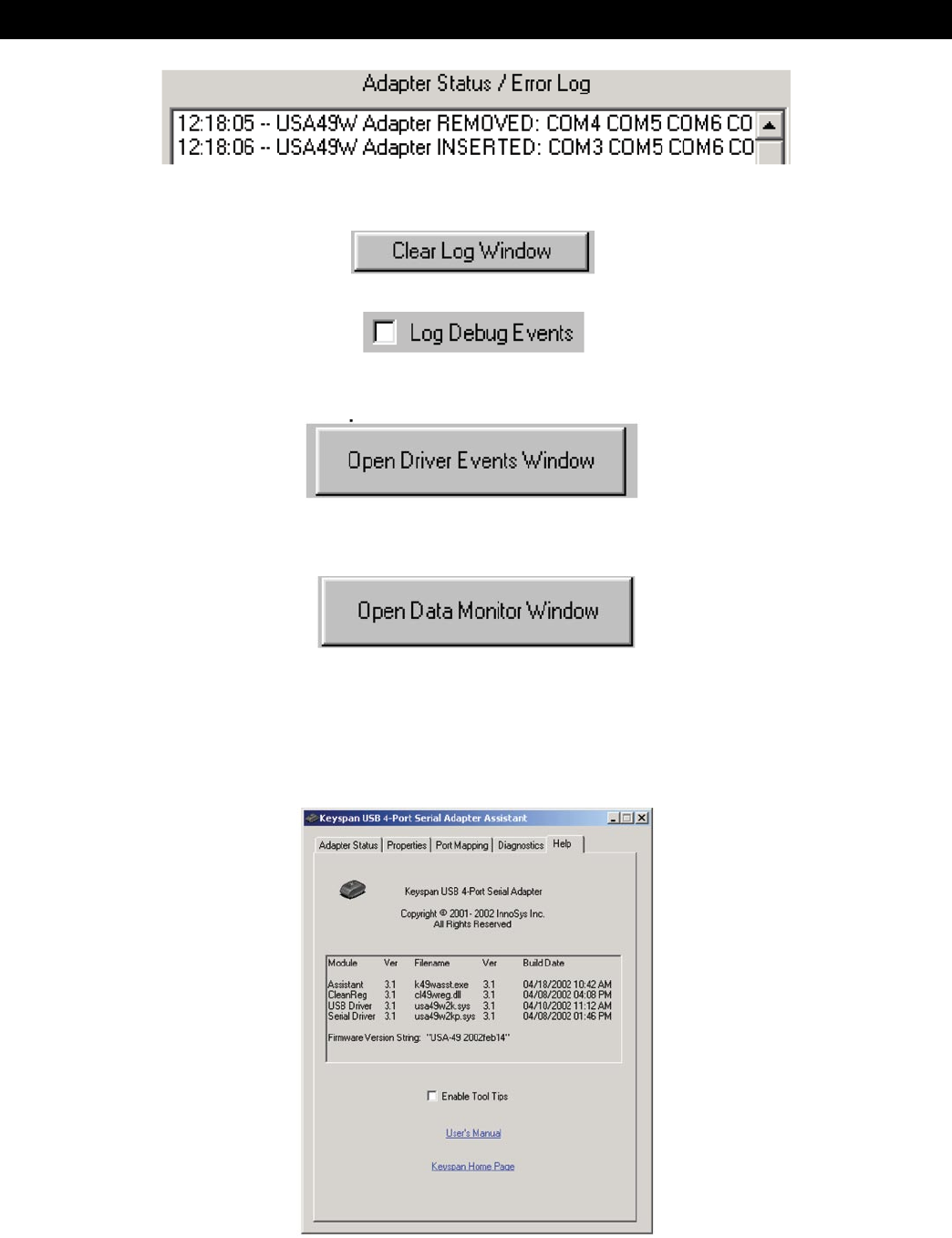
13
5.1 – Keyspan Serial Assistant
The Adapter Status/Error Events box displays the status of your Keyspan adapter hardware and soware. It detects
if the Keyspan driver is installed and whether or not a Keyspan adapter is connected.
The Clear Log Window buon will clear the Adapter Status/Error Events box.
Enable or check the Log Debug Events check box to display all of the Keyspan adapter’s debug events as well as the
driver events. This opon can be turned on and o.
The Open Driver Events Windows buon will open the Keyspan adapter’s Event log window. This window reports
all of the events or acons that the adapter is performing. This is useful in troubleshoong data communicaon
problems.
The Open Data Monitor Window buon will open the Keyspan adapter’s Line Monitor (Data Monitor) window.
The Line Monitor will display all data and all modem control state changes sent to and from the USB 4-Port Serial
Adapter.
Help Tab
The Help tab in the Keyspan Serial Assistant displays the version numbers of the dierent components in your
Keyspan USB Serial Adapter installaon. You can also enable Tool Tips (on screen help).


















