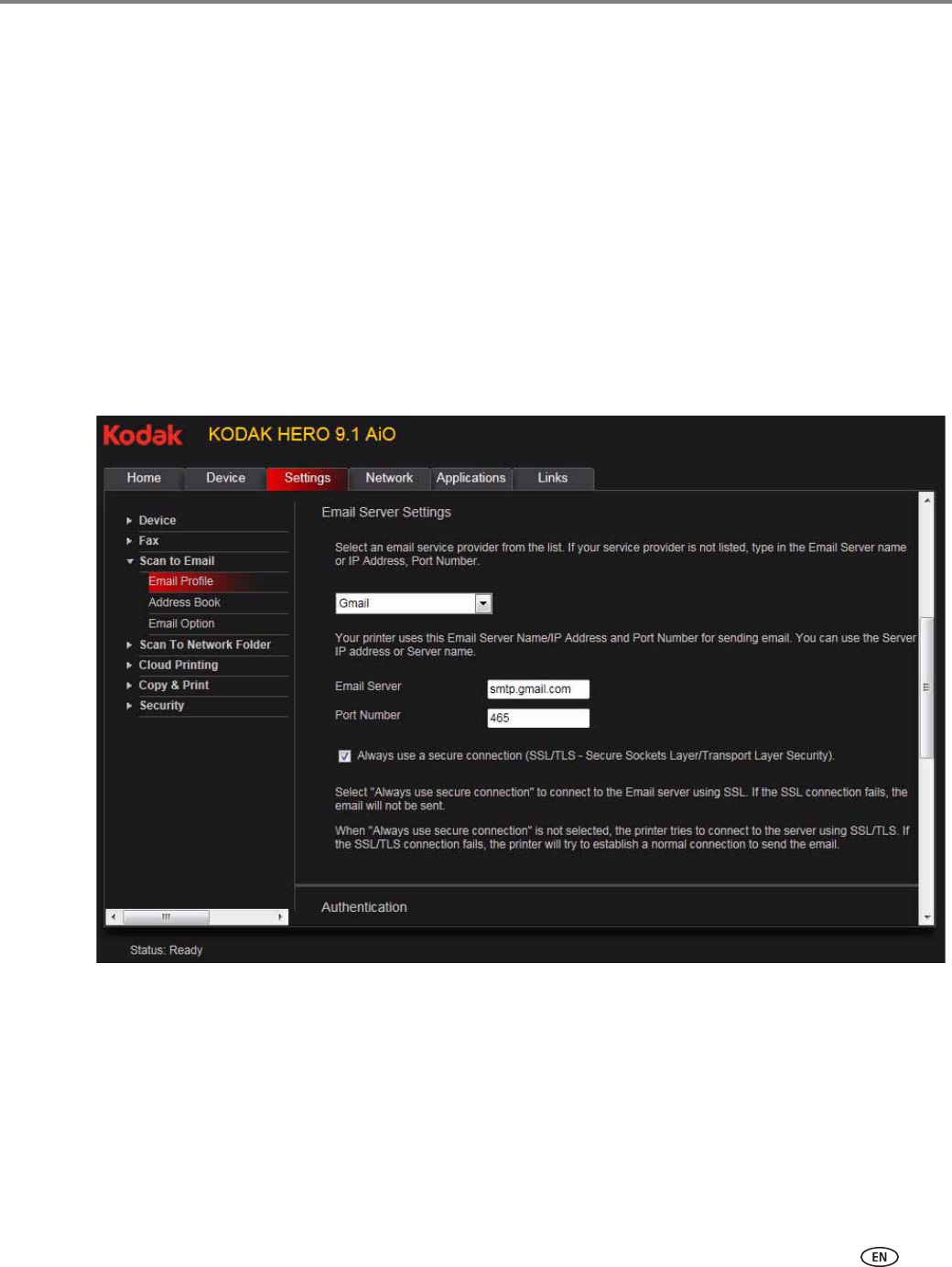
www.kodak.com/go/aiosupport 27
KODAK HERO 9.1 All-in-One Printer
7. Under Email Server Settings, enter your email service provider.
• If your email service provider is Gmail, Yahoo, AOL, or Hotmail, select your
services from the drop-down menu. The Email Service and Port Number fields
fill in automatically.
• If your email service provider is not in the drop-down menu:
a. Type the email server name or IP Address of your email service provider in
the Email Server field.
b.Type the port number of your email server in the Port Number field.
NOTE: Locate this information in the email account properties fields in your
email application.
c. If your mail server supports secure connection mode, select the
Always use
secure connection
check box, or contact your Internet Service Provider.
8. If your email server requires authentication for sending emails:
a. Select the The email server requires authentication for outgoing email
check box.
b. Type the User ID and Password for your email account.


















