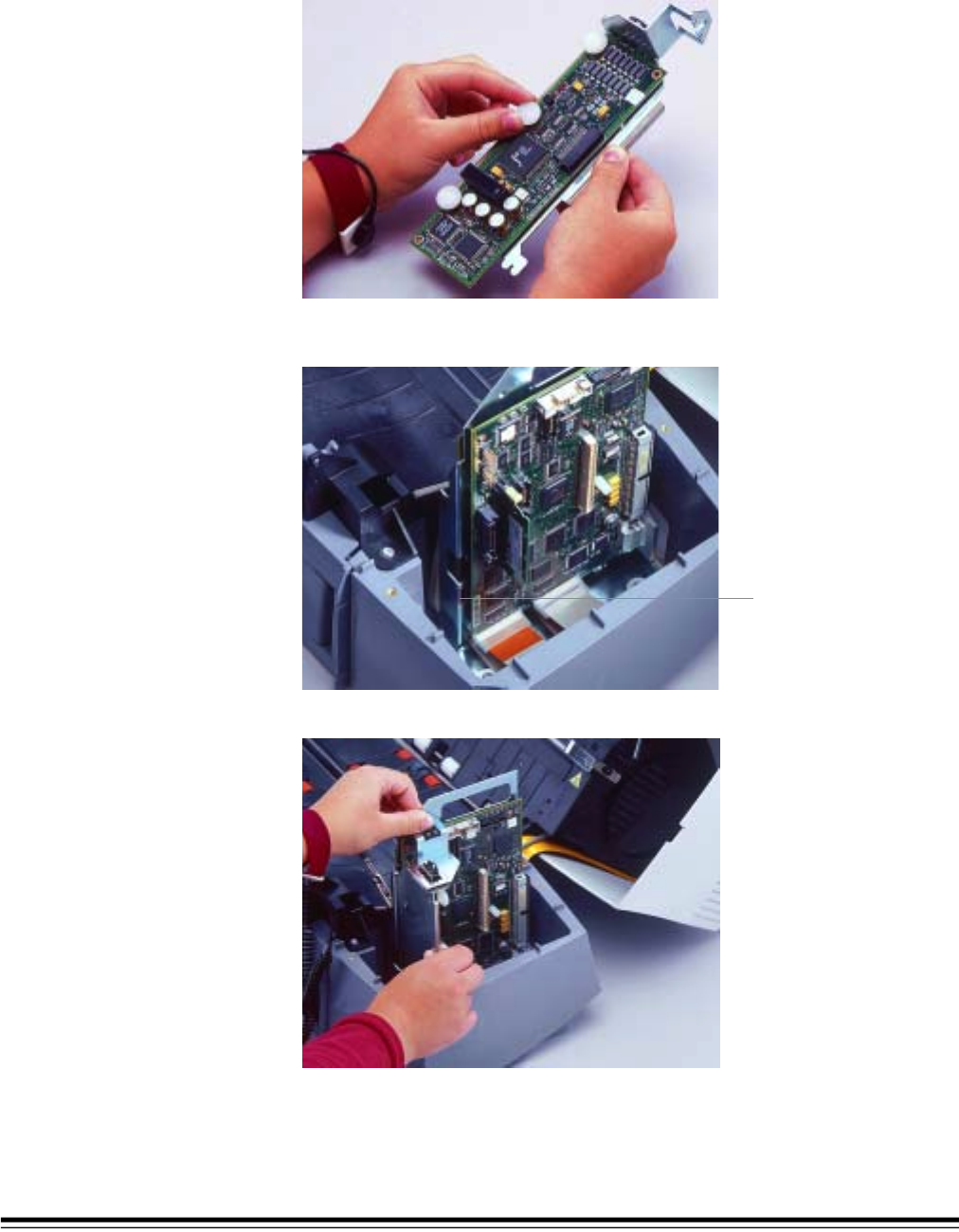
C-4 A-61167 September 2002
2. Align the three thumbscrews on the imprinter board with the corresponding
holes on the circuit board mounting bracket.
3. Loosely attach the imprinter board to the circuit board mounting bracket
with the three thumbscrews.
4. Slide the hook near the bottom of the circuit board mounting bracket into
the support slot on the main control board.
5. Press the imprinter board firmly into the main control board.
Support slot


















